In today’s fast-paced digital world, creating high-quality content quickly and effectively is crucial for businesses, marketers, and creators alike. From social media posts and blog articles to ads and email campaigns, the demand for consistent content has never been higher. One tool that promises to streamline this content creation process is Writesonic, an AI-powered writing assistant.
Writesonic harnesses the power of GPT-4, OpenAI’s latest language model, to assist in crafting content for a variety of purposes. With its range of templates and customization options, Writesonic aims to become a one-stop solution for businesses and individuals looking to create copy quickly and efficiently.
But does it live up to the hype? In this Writesonic review, we will break down the tool’s features, benefits, pricing, pros, cons, and overall performance to help you decide if it’s the right fit for your content creation needs.
What is Writesonic
Writesonic is an AI writing tool designed to generate high-quality content for users in a variety of formats. Powered by OpenAI’s GPT-4 technology, Writesonic produces text that can be used for blog posts, marketing materials, social media captions, and even entire website content. The platform claims to help users reduce the time spent on writing while enhancing productivity and creativity.
Launched with the goal of providing businesses and individuals with a fast and efficient content creation solution, Writesonic allows users to generate everything from simple product descriptions to comprehensive blog articles in mere minutes.
Key Features of Writesonic
AI-Powered Content Creation Writesonic uses advanced artificial intelligence, specifically GPT-4, to generate human-like content that is both coherent and engaging. Whether you need a catchy ad headline or a detailed blog post, Writesonic provides multiple content suggestions that are tailored to your requirements.
1. Pre-built Templates
Writesonic offers a wide array of pre-built templates that are designed for various use cases. Some of the most popular templates include:
- Blog Post Generation: Quickly generates blog posts from a headline or topic idea.
- Ad Copy: Perfect for creating Google Ads, Facebook Ads, and other PPC ads.
- Product Descriptions: Generate concise and engaging descriptions for your e-commerce store.
- Social Media Posts: Create engaging posts for platforms like Instagram, Facebook, and Twitter.
- Email Campaigns: Writesonic can also assist in writing email subject lines and body text for campaigns.
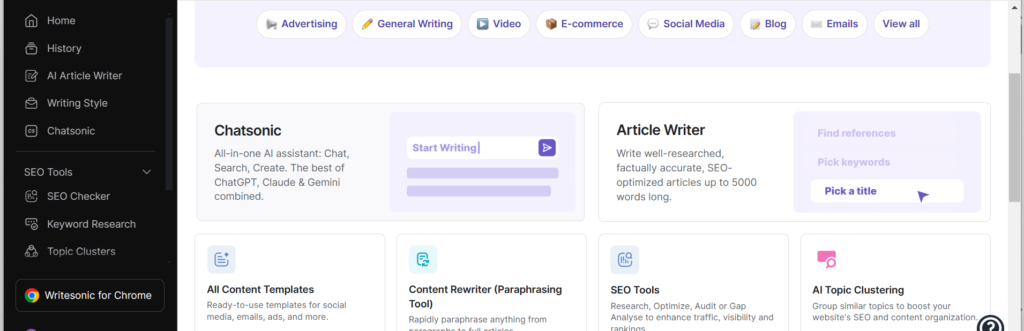
2. Multilingual Support
One of the standout features of Writesonic is its multilingual capabilities. It supports content creation in more than 20 languages, making it an excellent choice for global businesses or users who need content in multiple languages.
3. Customizable Tone and Style
Writesonic allows you to customize the tone and style of the content generated. Whether you need a formal, professional tone for a business report or a casual, friendly tone for a social media post, Writesonic lets you fine-tune the writing to meet your needs.
4. Blog Post Wizard
The Blog Post Wizard is an incredible feature for anyone looking to write longer content, like blog posts or articles. It guides you through the process of creating an article from start to finish, including the introduction, body, and conclusion. The AI can generate headings and subheadings, and even offer suggestions for images and related content.

5. Content Rewriting and Paraphrasing
If you have existing content that needs improvement or rewriting, Writesonic’s paraphrasing tool allows you to reword and enhance your text. This feature is useful for rewriting old blog posts, creating unique versions of existing content, or improving the quality of your writing.

6. SEO Optimization
While Writesonic doesn’t have an integrated SEO tool like some other AI platforms, it can still help with content that aligns with SEO best practices. It can generate keyword-optimized headlines, meta descriptions, and even blog posts that can be easily edited for SEO.
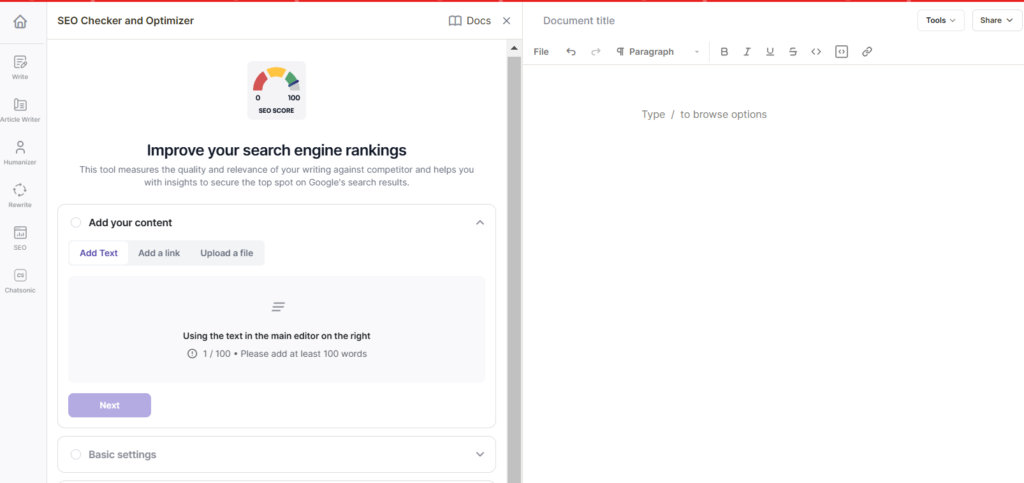
7. Team Collaboration
Writesonic allows teams to collaborate on projects, making it easy for multiple people to work on content creation simultaneously. The platform also offers an “in-app” sharing feature, making it easy for team members to leave comments and suggestions on drafts.
How Writesonic Works
Using Writesonic is simple and user-friendly. Here’s a step-by-step guide on how to get started:
- Sign Up and Set Up Your Account Visit the Writesonic website and sign up for a free or paid plan. After logging in, you’ll be taken to the dashboard where you can select the type of content you’d like to create.
- Choose a Template Select from one of the available templates, depending on the content you need. Whether it’s a blog post, email, ad copy, or something else, choose the appropriate template to get started.

- Provide Input Next, input the necessary information. For example, if you’re creating a blog post, provide a brief topic description or title. If you’re writing an ad, include the product name and features. The more detailed the input, the more accurate and relevant the content will be.

- Generate Content Once you’ve provided the necessary input, click on the “Generate” button. Writesonic will use AI to produce several content options based on your requirements. You can then select the version that works best for you.
- Review and Edit After the content is generated, review it and make any necessary edits. While Writesonic produces high-quality text, human intervention is often required to tweak and personalize the content.
- Download or Publish Once you’re satisfied with the content, you can download it in various formats or directly publish it on your website, social media platforms, or email campaign tools.
Benefits of Using Writesonic
- Time-Saving Writesonic can significantly reduce the time spent on content creation. What once took hours—whether it’s writing blog posts or creating social media captions—can now be completed in a matter of minutes.
- Improved Creativity The AI-powered suggestions provide fresh ideas and inspiration, helping to overcome writer’s block and boost creativity.
- Cost-Effective Hiring professional writers can be expensive, especially if you have ongoing content needs. Writesonic offers an affordable alternative, particularly for businesses and startups.
- Scalability Whether you’re producing a few pieces of content or hundreds, Writesonic can easily scale with your needs. This is especially useful for marketing teams that need to generate large volumes of content in a short period.
- High-Quality Content The platform produces well-written, grammatically correct content that is ready for publishing. Writesonic leverages the power of GPT-4 to ensure that the content is both human-like and engaging.
Writesonic Pricing Plans
Writesonic offers several pricing plans to accommodate different user needs. Here’s an overview of the plans:
Free Trial | Unlimited Plan | Business Plan | Enterprise Plan | |
| Pricing | $0 | $16/month | $12.67/month | Starts at $1000/mo |
| Number of Words | 10k words | Unlimited | 200k words | Custom |
| Users | 1 | Upto 10 | Upto 15 | Custom |
| GPT Version | GPT-3.5 | GPT-3.5 | GPT-3.5 GPT-4 GPT-4 32k | GPT-3.5 GPT-4 GPT-4 32k |
| ChatSonic | Yes | Yes | Yes | Yes |
| PhotoSonic | Yes | Yes | Yes | Yes |
| BotSonic | Limited | No | Yes | Yes |
| AI Article Writer 5.0 | Yes | No | Yes | Yes |
| Brand Voice | Yes | Yes | Yes | Yes |
| API Access | No | No | Yes | Yes |
| Bulk Processing | No | No | Yes | Yes |
| Custom Branding | No | No | No | Yes |
Writesonic vs. Competitors
| Feature | Writesonic | Jasper AI | Copy.ai |
|---|---|---|---|
| Pricing | More affordable, offers free plan and lower-cost options | Higher pricing, no free plan available | Similar to Writesonic, offers free plan with limited features |
| Templates Variety | Wide variety of templates for different content types | Fewer templates compared to Writesonic | Focuses on simplicity, fewer templates than Writesonic |
| Long-form Content Support | Strong long-form content generation tools (e.g., Blog Post Wizard) | Better long-form content tools, better for complex articles | Limited long-form support |
| SEO Features | Limited SEO tools, but good for SEO-optimized content | Advanced SEO features built-in | Basic SEO features, less advanced than Jasper |
| Multilingual Support | Supports over 20 languages | Limited multilingual capabilities | Fewer languages supported compared to Writesonic |
| Ease of Use | User-friendly interface, great for beginners | Slightly steeper learning curve, more complex | Simple and easy to use, focuses on quick content generation |
| Content Quality | High-quality, GPT-4-powered content | High-quality, GPT-3 and GPT-4-powered content | High-quality but may require more fine-tuning |
| Team Collaboration | Offers team collaboration features | Collaboration features available, but more suited for individual use | Collaboration features are less robust than Writesonic |
| Content Customization | Allows tone and style customization | Allows customization, but with more advanced options | Limited customization for tone/style |
| Best For | Budget-conscious users, versatile content creation | Users needing advanced SEO and long-form content | Quick content generation for simple tasks and ad copy |
This table helps highlight the differences in pricing, features, and usability, assisting in choosing the best AI writing tool depending on your needs.
Pros and Cons of Writesonic
Pros:
- Affordable pricing plans
- Supports over 20 languages
- Wide variety of templates
- AI-powered content creation with high-quality output
- Excellent for long-form content creation
- User-friendly interface
Cons:
- The SEO features are not as robust as some competitors
- Content may need some fine-tuning or editing, especially for niche topics
- Limited customization options for tone and style in the free plan
Conclusion: Is Writesonic Worth It
Writesonic is a powerful and affordable AI writing tool that provides users with the ability to create high-quality content quickly and efficiently. Whether you’re a blogger, marketer, or business owner, Writesonic offers the features you need to streamline your content creation process. Its wide range of templates, multilingual support, and long-form content capabilities make it a strong contender in the AI writing space.
While it may not have the advanced SEO tools of some competitors, its ease of use, affordability, and versatility make it a valuable asset for many users. If you’re looking for a tool to help generate fresh, engaging content, Writesonic is definitely worth considering.
In this WriteSonic Review, we’ll dive deeper into how the tool works, what sets it apart, and why it’s gaining popularity among content creators worldwide.
Frequently Asked Questions (FAQs)
Is Writesonic free?
Yes, Writesonic offers a free plan with limited credits. You can generate up to 10 pieces of content each month for free.
Can Writesonic write long-form content?
Yes, Writesonic has specialized tools like the Blog Post Wizard that allow users to create long-form content easily.
Is Writesonic good for SEO?
Writesonic does not have built-in SEO tools, but its content generation features are useful for producing SEO-optimized content, which can be further enhanced with manual SEO adjustments.
Can I collaborate with my team on Writesonic?
Yes, Writesonic allows for team collaboration, making it easy for multiple people to work on the same project.







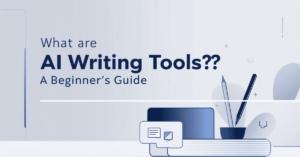

5 thoughts on “WriteSonic Review 2025: Is It the Most Accurate and Affordable AI Writer?”