In today’s fast-paced world, where content creation is booming, writing tools like Wordtune have become essential for professionals, students, and authors. Whether you’re drafting emails, writing blog posts, or working on a novel, Wordtune claims to help refine and improve your sentences with the power of artificial intelligence.
But is it really worth your time and money? In this detailed Wordtune review, we’ll cover everything you need to know about this tool, including its features, pricing, pros, cons, and how it compares to other AI writing tools like Grammarly and ProWritingAid.
What is Wordtune
Wordtune is an AI-powered writing tool developed by AI21 Labs. Unlike traditional grammar checkers, Wordtune focuses on sentence rewrites, helping users craft clear, concise, and engaging sentences.
With the free Google Chrome extension, Wordtune integrates seamlessly with platforms like Google Docs, Gmail, and Outlook, making it ideal for professionals and students alike. Its ability to provide sentence alternatives ensures that you can tailor your writing to suit casual or formal tones as needed.
Wordtune isn’t just about correcting grammar; it’s about elevating your writing to the next level.
Key Features of Wordtune
Summary of Key Features
| Feature | Description | Use Case |
|---|---|---|
| Rewrite Options | Generates multiple variations of a sentence to improve clarity and engagement. | Overcoming writer’s block, better phrasing. |
| Casual and Formal Tones | Allows tone adjustments based on audience and context. | Emails, professional documents, blogs. |
| Shortening and Expanding | Condenses or adds context to sentences to meet word count or style requirements. | Academic writing, social media, blogs. |
| Word Add-In and Browser Extension | Integrates with Microsoft Word and browsers for seamless, real-time editing. | Productivity and ease of use. |
| Wordtune Read | Summarizes lengthy or complex content into simple, digestible sections. | Research, content digestion. |
Wordtune is packed with features that elevate it beyond a standard grammar-checking tool. These features are designed to enhance your writing, improve clarity, and adapt to different tones and styles. Let’s dive deeper into its standout capabilities:
1. Rewrite Options
One of the most valuable features of Wordtune is its Rewrite Tool, which allows users to explore multiple variations of a sentence. This feature is particularly helpful when you’re facing writer’s block or when you need to refine awkward or unclear sentences.
By simply highlighting a sentence, Wordtune generates a list of rewritten options, each tailored to improve clarity, engagement, or tone. This flexibility ensures that your message is communicated effectively, whether you’re writing a blog post, email, or professional document.
How It Works:
- Select the sentence you want to rewrite.
- Click on the rewrite button, and Wordtune will provide several alternatives.
- Choose the option that best fits your intent or context.
Example:
- Original Sentence: The new tool helps users write better.
- Rewrite Suggestions:
- This innovative tool improves writing for its users.
- The tool enhances users’ writing skills effectively.
- Users can write better and faster with this new tool.
The Rewrite Tool not only fixes grammatical errors but also offers stylistic improvements, making your writing more dynamic and engaging.

2. Casual and Formal Tones
Wordtune provides the ability to adapt your tone based on your audience or purpose. This feature is particularly beneficial for professionals who need to switch between casual and formal styles depending on the context.
- Casual Tone: Ideal for informal communication, such as emails to friends, blog posts, or social media captions.
- Formal Tone: Suitable for professional or academic writing, such as business reports, resumes, or presentations.
How It Works:
- Highlight a sentence and choose the tone adjustment tool.
- Select either “Casual” or “Formal” to see tailored suggestions.
Example:
- Original Sentence: Can you send me the report?
- Casual: Hey, can you send me the report?

- Formal: Could you kindly send me the report at your earliest convenience?

This feature helps users ensure that their writing aligns with the expectations of their audience, whether they’re engaging with a close friend or a senior executive.
3. Shortening and Expanding Sentences
Wordtune provides two additional options for sentence refinement: Shorten and Expand. These tools are perfect for tailoring your writing to different word count requirements or communication styles.
- Shorten: This option condenses lengthy sentences by removing unnecessary words while retaining the core message. It’s ideal for scenarios where concise communication is key, such as in tweets, headlines, or text messages.
Example:
- Original Sentence: “The new update to the app helps users write faster and better by providing smart suggestions.”
- Shortened Version: “The app update improves writing speed and quality.”

2. Expand: For scenarios where more context or detail is needed, the expand tool adds descriptive language to enhance your sentence. This feature is particularly useful for academic writing, blogs, or presentations where clarity and detail matter.Example:
Example:
- Original Sentence: “The feature is useful.”
- Expanded Version: “The feature is incredibly useful for users looking to streamline their workflow and improve productivity.”

These tools allow writers to strike the perfect balance between brevity and detail, ensuring their writing is both concise and informative.
4. Word Add-In and Browser Extension
Wordtune seamlessly integrates with popular platforms, making it accessible and easy to use in your day-to-day writing tasks.
- Microsoft Word Add-In:
Wordtune offers a free add-in for Microsoft Word, enabling users to access its powerful rewriting and tone adjustment tools directly within their documents. This is especially beneficial for professionals and students who rely on Word for creating reports, essays, or presentations. - Browser Extensions for Chrome and Edge:
With the browser extension, Wordtune integrates with web-based platforms like Gmail, Google Docs, Outlook, LinkedIn, and more. This means you can use Wordtune while composing emails, writing articles, or crafting social media posts without switching between tools.

How It Helps:
- Works in real-time across popular platforms.
- Makes editing seamless and convenient.
- Improves productivity by allowing on-the-go rewriting.
5. Wordtune Read for Summarization
Another standout feature is Wordtune Read, which simplifies research and content digestion by summarizing complex documents or articles into bite-sized, easy-to-understand paragraphs.
This feature is a game-changer for students, researchers, and professionals who often deal with lengthy reports or academic papers.
How It Works:
- Upload or paste the content you want to summarize.
- Wordtune Read will analyze the text and provide concise summaries for each section.
Example:
- Original Text:
Artificial intelligence (AI) is a rapidly evolving field that has transformed various industries by introducing automation, machine learning, and predictive analytics. These advancements have led to increased efficiency and cost savings, particularly in sectors such as healthcare, finance, and manufacturing. - Summarized Version:
AI has revolutionized industries by improving efficiency and reducing costs through automation and predictive analytics.
By cutting through the fluff, Wordtune Read saves time and helps users focus on the most critical points of a document.
Wordtune Pricing and Plans
| Plan | Price | Features |
|---|---|---|
| Basic | $0 (Free) | – Limited daily use: 10 Rewrites & AI suggestions – AI Generations: 3 AI summarizations per month – Unlimited: Spelling corrections, Grammar checks |
| Advanced | $13.99/month | – Limited daily use: 30 Rewrites & AI suggestions – Limited monthly use: 15 AI summarizations – Unlimited: AI recommendations, Spelling corrections, Grammar checks |
| Unlimited | $19.99/month | – Unlimited: Rewrites & AI suggestions, AI summarizations, Spelling corrections, Grammar checks, Vocabulary enhancements, Clarity improvements, Fluency increases – Premium Support |
| Teams | $15.99/seat/month | – Everything in the Unlimited plan, plus: – Centralized billing for multiple users – Tailored for business collaboration |
Key Takeaways:
- Basic is ideal for casual users needing occasional corrections and suggestions.
- Advanced adds more features, perfect for moderate users seeking AI-powered summaries and enhanced suggestions.
- Unlimited is great for power users who need comprehensive tools with no restrictions.
- Teams is designed for businesses, offering collaborative features and centralized billing.
Each plan comes with a 3-day free trial, so you can explore Wordtune‘s capabilities before committing!

Pros and Cons of Wordtune
- Pros
- Easy-to-Use Interface: Clean and beginner-friendly.
- Improves Writing Clarity: Perfect for those who struggle with sentence structure.
- Flexible Rewrite Options: Tailors writing tone to your needs.
- Microsoft Word Add-In: Handy for authors and professionals.
Cons
- Limited Free Version: 10 rewrites per day may not suffice for heavy users.
- Expensive: Premium pricing can be a barrier for some.
- Inconsistent Suggestions: Some rewrites may not make sense.
Who Should Use Wordtune
Wordtune is ideal for:
- Content Creators: Bloggers, marketers, and YouTubers.
- Students: For essays and assignments.
- Professionals: Drafting reports or formal emails.
- Authors: Editing and rewriting manuscripts.
Alternatives to Wordtune
| Tool | Strengths | Weaknesses | Best For |
|---|---|---|---|
| Grammarly | Advanced grammar and spelling checks. | No tone adjustments like Wordtune. | General grammar and style correction. |
| ProWritingAid | In-depth analysis for authors and long-form writers. | Bulky interface, slower processing speed. | Authors and advanced writers. |
| Quillbot | Paraphrasing and summarization tools. | Lacks tone-specific options. | Academic and professional writing. |
Which Tool Should You Choose
The best tool for you depends on your specific writing needs:
- Choose Wordtune if you want a flexible, tone-adaptive tool with excellent rewriting capabilities.
- Choose Grammarly if your primary focus is on grammar and spelling correction with a simple interface.
- Choose ProWritingAid if you’re an author or researcher looking for deep insights into your writing style.
- Choose Quillbot if you need advanced paraphrasing or summarizing features on a budget.
While each of these tools has unique strengths, combining them can also be a powerful way to enhance your overall writing process. For instance, you could use Grammarly for grammar correction, Wordtune for rewriting, and Quillbot for paraphrasing.
Ultimately, the right tool for you will depend on the type of content you create, your budget, and the specific features you need.
Conclusion Is Wordtune Worth It?
In this Wordtune Review, it’s clear that Wordtune is an impressive writing assistant, especially for those who want quick and effective suggestions to enhance sentence clarity, tone, and structure. The free version is a great way to explore its capabilities, but the premium plan unlocks advanced features like tone adjustments, sentence expansion, and shortening, making it even more versatile.
However, the tool may not suit everyone, particularly due to its subscription pricing and occasional suggestions that might not fully align with the user’s intent.
If you’re looking for an AI-powered writing assistant to elevate your writing style, Wordtune is absolutely worth trying. Start with the free version and experience how it can simplify and refine your writing today!
Wordtune FAQs
Can Wordtune replace a human editor?
No, Wordtune is a helpful tool but lacks the depth and intuition of a human editor.
Is the free version of Wordtune sufficient?
For casual users, the free version is enough. However, professionals may prefer the premium plan.
Does Wordtune work offline?
No, Wordtune requires an internet connection to function.







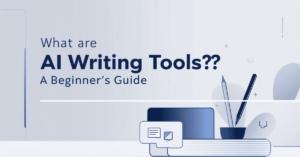

1 thought on “Wordtune Review: The Ultimate AI Tool for Writers in 2025”