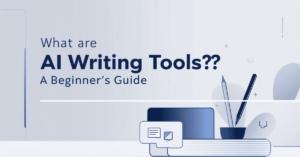In the ever-evolving world of content creation, finding tools that can streamline the process while maintaining quality is a constant challenge. As someone who has spent years writing, editing, and optimizing content, I’ve always been on the lookout for tools that can make my workflow more efficient. That’s why I decided to try WordHero, an AI-powered writing assistant that promises to help creators like me generate high-quality content in minutes. After spending weeks exploring its features, I’m ready to share my detailed WordHero review, including its strengths, limitations, and how it fits into the broader landscape of AI writing tools.
Before diving into my experience, let me clarify why I chose WordHero. I’m not someone who jumps on every new tool that hits the market. I’ve tried several AI writing platforms in the past, and while some were impressive, others fell short of expectations. WordHero caught my attention because of its affordability and the promise of unlimited content generation. At just $49/month (or $348 for lifetime access), it seemed like a cost-effective solution for bloggers, marketers, and entrepreneurs. But does it deliver on its promises? Let’s find out.
What is WordHero?
WordHero is an AI-powered writing tool designed to help users create content quickly and efficiently. It uses OpenAI’s GPT-3 technology, which is one of the most advanced language models available today. The platform offers a wide range of templates, including blog posts, social media captions, email newsletters, product descriptions, and more. The idea is simple: you input a few details about the content you need, and WordHero generates a draft for you to refine.
I was initially skeptical about how well it could handle different types of content. After all, AI tools often struggle with nuance and context. But I was pleasantly surprised by how versatile WordHero turned out to be. Whether I needed a catchy headline for a blog post or a detailed outline for an article, WordHero delivered results that were often close to what I would have written myself.
My Experience Using WordHero
- Getting Started
Setting up WordHero was a breeze. The interface is clean and intuitive, which is a big plus for someone like me who doesn’t have the patience for complicated software. After signing up, I was greeted with a dashboard that displayed all the available tools and templates. I appreciated how everything was organized into categories like “Blog Tools,” “Social Media Tools,” and “Marketing Tools.” This made it easy to find exactly what I needed without wasting time. - Generating Blog Content
As a blogger, my primary use case for WordHero was generating blog content. I decided to test it by creating a blog post about “The Future of Remote Work.” I started by using the Blog Ideas Generator to brainstorm topics. Within seconds, WordHero provided me with a list of potential titles, such as “How Remote Work is Shaping the Future of Business” and “The Pros and Cons of Remote Work in a Post-Pandemic World.” I chose the latter and moved on to the next step.
Using the Blog Intro Generator, I input the title and asked WordHero to create an introduction. Here’s what it came up with:
“The COVID-19 pandemic has fundamentally changed the way we work. With millions of employees transitioning to remote work, businesses have had to adapt to a new reality. But as the world begins to recover, many are wondering: is remote work here to stay? In this article, we’ll explore the pros and cons of remote work in a post-pandemic world and what it means for the future of business.”
I was impressed by how coherent and relevant the introduction was. It captured the essence of the topic and set the stage for the rest of the article. From there, I used the Blog Outline Generator to create a structure for the post. WordHero suggested sections like “The Benefits of Remote Work,” “The Challenges of Remote Work,” and “What the Future Holds.” This saved me a lot of time and gave me a solid foundation to build upon.
- Creating Social Media Content
Next, I tested WordHero’s ability to generate social media content. I run a small business on the side, and managing social media accounts can be time-consuming. I used the Social Media Caption Generator to create posts for Instagram and Twitter. For a post promoting a new product, WordHero suggested captions like:
“Exciting news! Our new ZenithGlow Skin Serum is now available. 🎉 Whether you’re looking for 24-hour hydration for plump, dewy skin or visible reduction in fine lines in just 2 weeks*, this product has you covered. Shop now and experience the difference!”
While the output was generic, it provided a good starting point that I could tweak to match my brand’s voice. I also used the Hashtag Generator to find relevant hashtags, which was a nice bonus.
- Writing Email Newsletters
Email marketing is another area where WordHero shines. I used the Email Subject Line Generator to come up with attention-grabbing subject lines for my newsletter. One of my favorites was:
“Don’t Miss Out: 5 Tips to Boost Your Productivity Today!”
I then used the Email Body Generator to draft the content of the email. While the output was a bit formulaic, it gave me a solid framework that I could customize with my own insights and examples.
Strengths of WordHero
- Affordability: Compared to other AI writing tools like Jasper (formerly Jarvis) or Copy.ai, WordHero is significantly more affordable. The lifetime access option is particularly appealing for those who want to avoid recurring subscription fees.
- Unlimited Content Generation: Unlike some tools that limit the number of words or projects you can generate, WordHero offers unlimited content creation. This is a huge advantage for heavy users like me.
- User-Friendly Interface: The platform is easy to navigate, even for beginners. I didn’t need to spend hours learning how to use it, which is a big plus.
- Versatility: WordHero’s wide range of templates makes it suitable for various types of content, from blog posts to social media captions to email newsletters.
Limitations of WordHero
- Generic Output: While WordHero is great for generating ideas and drafts, the content can sometimes feel generic. I often had to spend time editing and adding my own voice to make it more engaging.
- Limited Customization: Unlike some competitors, WordHero doesn’t offer advanced customization options, such as tone of voice or target audience. This can be a drawback for users who need highly tailored content.
- Dependence on Input Quality: The quality of the output depends heavily on the quality of the input. If you provide vague or incomplete instructions, the results may not meet your expectations.
How WordHero Compares to Other AI Writing Tools
Having used tools like Jasper, Writesonic, and Copy.ai, I can confidently say that WordHero holds its own in terms of affordability and ease of use. However, it may not be as powerful or feature-rich as some of its competitors. For example, Jasper offers more advanced features like SEO optimization and integration with Surfer SEO, which WordHero lacks. That said, for the price, WordHero delivers excellent value.
Real-World Applications of WordHero
To give you a better sense of how WordHero can be used in real-world scenarios, here are a few examples:
- Bloggers: If you’re a blogger looking to streamline your content creation process, WordHero can help you generate ideas, outlines, and even full drafts in minutes.
- Marketers: For marketers, WordHero is a great tool for creating ad copy, email campaigns, and social media posts. It can save you hours of work and help you stay consistent with your messaging.
- Entrepreneurs: If you’re running a small business and don’t have the budget to hire a full-time copywriter, WordHero can be a cost-effective solution for generating content.
Pricing Plans
For Content Creators
Creator – $49/month
- ✅ Generate unlimited content¹
- ✅ Enhanced Mode (160k tokens²)
- ✅ 20 Brand Voices
- ✅ 10 Advanced Writer generations per hour
- ✅ 5 SEO Projects, 320 Keywords
- ✅ 320 WordHero Art Credits³
- ✅ Long-Form Editor with Keyword Assistant
- ✅ WordHero Chat with Wizard Mode
- ✅ Access to Prompt Library
- ✅ Write in 108 languages
- ✅ Get Started
- Cancel anytime. 100% money-back guarantee.
For Teams
Infinity – $199 $99/month
- Billed monthly. Cancel anytime.
- ✅ Generate unlimited content¹
- ✅ Unlimited¹ use of Enhanced Mode
- ✅ 50 Brand Voices
- ✅ 20 Advanced Writer generations per hour
- ✅ 50 SEO Projects, 1,000 Keywords
- ✅ 1,000 WordHero Art Credits³
- ✅ Long-Form Editor with Keyword Assistant
- ✅ WordHero Chat with Wizard Mode
- ✅ Access to Prompt Library
- ✅ Write in 108 languages
- ✅ Up to 5 Team Members
- ✅ Get Started
- Cancel anytime. 100% money-back guarantee.
Notes:
- Fair use policy applies for all unlimited features.
- 1000 tokens ≈ 750 words. Tokens are used for both user inputs and generated outputs in Enhanced Mode.
- Each image prompt generates 4 variations and consumes 4 image credits.
14-Day Money-Back Guarantee
We offer a simple guarantee: Get instant access to WordHero and try it for 14 days. If you’re not completely satisfied, let us know within 14 days, and we’ll refund your money immediately.
Final Thoughts
After weeks of using WordHero, I can confidently say that it’s a valuable tool for anyone looking to save time and streamline their content creation process. While it’s not perfect, its affordability and versatility make it a strong contender in the crowded AI writing space. If you’re on the fence about trying it, I’d recommend giving it a shot, especially if you’re a blogger, marketer, or entrepreneur.
For me, WordHero has become an essential part of my workflow. It’s not a replacement for human creativity, but it’s a powerful assistant that helps me work smarter, not harder. And in today’s fast-paced world, that’s exactly what I need. This WordHero review is based on my hands-on experience, and I believe it’s worth considering for anyone serious about AI-powered writing.
Key Takeaways:
- WordHero is an affordable and user-friendly AI writing tool.
- It offers unlimited content generation, making it ideal for heavy users.
- While the output can sometimes feel generic, it provides a solid foundation for further refinement.
- WordHero is best suited for bloggers, marketers, and entrepreneurs looking to save time on content creation.
Frequently Asked Questions (FAQ)
Is WordHero suitable for beginners?
Absolutely! WordHero’s user-friendly interface makes it easy for anyone to get started, even if you have no prior experience with AI writing tools.
Can WordHero replace human writers?
While WordHero is a powerful tool, it’s not a replacement for human creativity. It’s best used as an assistant to help you generate ideas and drafts, which you can then refine and personalize.
Does WordHero offer a free trial?
WordHero doesn’t currently offer a free trial, but it does have a 30-day money-back guarantee. If you’re not satisfied with the tool, you can request a full refund within 30 days of purchase.
What types of content can WordHero create?
WordHero can generate a wide range of content, including blog posts, social media captions, email newsletters, product descriptions, and more. It also offers specialized tools for brainstorming ideas and creating outlines.
Is WordHero worth the investment?
If you’re a blogger, marketer, or entrepreneur who creates a lot of content, WordHero is definitely worth considering. Its affordability and unlimited content generation make it a cost-effective solution for streamlining your workflow.