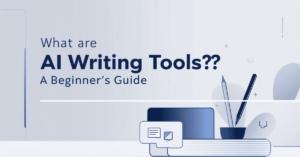Let me guess: You’re staring at a blank screen right now. Maybe you’re trying to write a blog post, an email, or a social media caption. Your brain feels like a frozen Wi-Fi connection, and the pressure to “just write something good” is making it worse. I’ve been there—too many times.
When I first started writing online, I’d waste hours rewriting sentences, second-guessing my tone, and Googling synonyms for “innovative.” Sound familiar? That’s where AI writing tools come in. But as a new user, you don’t want to waste time (or money) on tools that overpromise and underdeliver.
After testing 25+ platforms—and surviving the cringeworthy “robot vibes” of early AI tools—I’ve curated the top 10 free AI writing tools that actually work for beginners. No jargon, no fluff. Just tools that help you write smarter, not harder.
Why Free AI Tools Are a New User’s Best Friend
Let’s be real: Writing is hard. Even pros struggle. But as a newbie, you’re juggling two nightmares:
- Skill gaps: You’re still learning how to structure a blog or write a catchy headline.
- Time crunch: You need to create content now, not after a 6-month writing course.
Free AI tools bridge that gap. They’re like training wheels for writing—helping you draft ideas, fix errors, and find your voice without a $100/month subscription. I used to think AI would make me lazy. Turns out, it just made me efficient.
How I Tested These Tools (No PhD Required)
I didn’t just skim features. I used these tools for real tasks:
- Writing cold emails that actually got replies.
- Fixing my rambling LinkedIn posts.
- Resurrecting abandoned blog drafts.
My criteria were simple:
- Free tier usability: Can you do meaningful work without paying?
- Learning curve: Can you figure it out in 10 minutes?
- Output quality: Does it sound like a human or a dictionary threw up?
Spoiler: These 10 tools passed the “I’m tired and need help” test.
1. ChatGPT (OpenAI) – The Swiss Army Knife
What It Solves: “I don’t know where to start.”
I use ChatGPT like a brainstorming partner. Stuck on a blog intro? I type, “Give me 3 intro ideas for a post about sustainable fashion.” It spits out rough drafts I can tweak.
Key Features:
- Free tier (GPT-3.5) handles most basic tasks.
- Ask for outlines, rephrases, or even jokes.
- Learn prompt engineering as you go.
Limitations:
- Can hallucinate facts (double-check stats!).
- Needs clear instructions.
Why I Use It: When my brain’s stuck in foggy mode.
2. Grammarly – The Nitpicky Editor
What It Solves: “I’m not confident about my grammar.”
Grammarly catches mistakes I’d miss after 3 coffees. It’s saved me from sending emails with “your” vs. “you’re” disasters.
Key Features:
- Free version fixes spelling, punctuation, and clarity.
- Browser extension works everywhere (Gmail, Docs, Twitter).
- Tracks readability score.
Limitations:
- Premium features (tone adjustments) cost $$$.
Why I Use It: For polishing final drafts in minutes.
3. Hemingway Editor – The Clarity Coach
What It Solves: “My writing feels clunky.”
Hemingway highlights dense sentences and passive voice. I pasted a 500-word blog draft here and cut 20% fluff instantly.
Key Features:
- Color-coded feedback (yellow = too long, red = unreadable).
- Free web version (no signup).
- Forces you to simplify.
Limitations:
- No AI generation—it’s an editor, not a writer.
Why I Use It: When my sentences sound like a legal contract.
4. Copy.ai – The Idea Generator
What It Solves: “I need 10 Instagram captions. Now.”
Copy.ai’s free plan gives you 2,000 words/month. I use it for social media hooks and product descriptions. Type “vibrant yoga retreat captions,” and boom—10 options.
Key Features:
- 90+ templates (emails, ads, blog titles).
- Friendly for non-writers.
- Generates hashtags.
Limitations:
- Free credits run out fast.
Why I Use It: When creativity’s on vacation.
5. Writesonic – The SEO Sidekick
What It Solves: “How do I write for Google?”
Writesonic’s free plan (10,000 words/month) includes an SEO optimizer. I wrote a “best running shoes” blog, and it suggested keywords like “durable treads” and “arch support.”
Key Features:
- SEO meta descriptions, blog intros, FAQs.
- Paraphrasing tool.
- Simple interface.
Limitations:
- Advanced features require paid plans.
Why I Use It: For SEO-heavy content without guesswork.
6. Rytr – The Speed Writer
What It Solves: “I need 500 words in 20 minutes.”
Rytr’s free plan (10k characters/month) is my go-to for quick drafts. I wrote a LinkedIn post about remote work using their “casual” tone preset. Took 7 minutes.
Key Features:
- 30+ use cases (emails, stories, CTAs).
- Tone customization (friendly, urgent, witty).
- Affordable paid plans.
Limitations:
- Outputs can feel formulaic.
Why I Use It: When deadlines are screaming my name.
7. Simplified – The Social Media Multitasker
What It Solves: “I need to create 30 posts for 5 platforms.”
Simplified’s free plan lets you generate captions, graphics, and videos. I used it to turn a blog about productivity hacks into a carousel post.
Key Features:
- AI writer + design tools in one dashboard.
- Pre-built templates (Instagram, TikTok).
- Collaboration features.
Limitations:
- Watermarks on free graphics.
Why I Use It: For visual-heavy content without switching apps.
8. Wordtune – The Sentence Sculptor
What It Solves: “This sentence feels awkward.”
Wordtune rewrites phrases in real-time. I pasted a confusing client email, clicked “casual,” and it transformed into friendly, clear text.
Key Features:
- Free Chrome extension.
- Adjust tone (formal, casual, shorten).
- Works in Gmail, Slack, Docs.
Limitations:
- Free version limits daily rewrites.
Why I Use It: For fixing “did I really write that?” moments.
9. QuillBot – The Paraphrasing Pro
What It Solves: “I’m repeating the same words.”
QuillBot’s free version rephrases sentences without losing meaning. I used it to refresh a stale blog intro about digital marketing.
Key Features:
- 7 paraphrasing modes (formal, creative).
- Grammar checker.
- Summarizer tool.
Limitations:
- Premium mode unlocks fluency tweaks.
Why I Use It: When my vocabulary feels like a broken record.
10. Jasper (Formerly Jarvis) – The Long-Form Wizard
What It Solves: “I need to write a 2,000-word guide.”
Jasper’s free trial (5 days) is perfect for ambitious projects. I wrote a “how to start a podcast” guide using their blog template.
Key Features:
- Boss Mode lets you write in real-time.
- 50+ templates.
- SEO mode for keyword integration.
Limitations:
- Free trial is short.
Why I Use It: For meaty content that needs structure.
How to Pick Your First AI Writing Tool
Overwhelmed? Start here:
- “I need help with grammar” → Grammarly or Hemingway.
- “I need ideas fast” → Copy.ai or Rytr.
- “I write long-form content” → Writesonic or Jasper.
Final Take: AI Won’t Replace You—It’ll Empower You
I used to worry AI would make my writing sound robotic. But these tools? They’re like a caffeine shot for creativity. They handle the grunt work so you can focus on your voice.
Start with one tool. Experiment. Fail. Tweak. The goal isn’t perfection—it’s progress. And hey, if I can go from writing cringe-first drafts to confident content, you’ve got this too.
FAQs
Q: Are free AI writing tools actually good enough for professional work?
A: Absolutely! I’ve used free tiers like Grammarly and Hemingway Editor to polish client blogs and emails. They won’t replace human creativity, but they’ll save you time on editing and idea generation.
Q: Will AI tools make my writing sound robotic?
A: Not if you use them right. Tools like Wordtune and Rytr let you adjust tone (casual, formal, witty). I always tweak AI drafts to keep my voice authentic.
Q: How do I choose the best tool for my needs?
A: Start with your biggest pain point. Stuck on ideas? Try Copy.ai. Need editing? Grammarly. Writing long-form? Writesonic. I tested them all—this blog breaks it down.
Q: Are free trials really free?
A: Most tools here (like Jasper and Simplified) offer no-credit-card-needed free plans. I’ve used them for months without spending a dime. Just watch word limits!
Q: Can AI tools write entire blog posts for me?
A: They can, but I don’t recommend it. Use ChatGPT or Writesonic for outlines and intros, then add your expertise. AI drafts need a human touch.