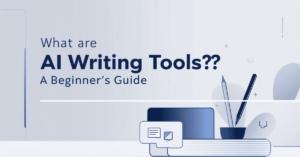As a content creator, I know the struggle of constantly coming up with fresh ideas, staying productive, and meeting deadlines. Writing can sometimes feel like a never-ending task, especially when you’re under pressure to churn out high-quality content quickly. That’s where AI writing tools come in.
One tool that’s been catching my attention is Rytr.me, an AI writing assistant that promises to help you generate content effortlessly. But, does it really deliver on its promises? Is it worth the hype? In this Rytr.me Review, I’ll break down everything you need to know about the tool in 2025, so you can decide whether it’s the right fit for your content creation needs.
What is Rytr.me?
Before diving into my experience, let’s start with a quick overview of what Rytr.me is all about.
Rytr is an AI-powered writing assistant that uses natural language processing (NLP) technology, specifically GPT-3, to help users generate content. This means that it can create articles, blog posts, product descriptions, and even emails—essentially anything that requires writing. The tool’s goal is to save time, boost productivity, and ensure that the content generated is relevant and engaging.
From my experience using Rytr, I found it to be an incredibly intuitive platform. The interface is clean, simple, and easy to navigate, even for someone who might not be tech-savvy. It provides an option to choose the tone of the content, which is a huge plus because it allows you to customize the writing according to your brand’s voice.
Key Features of Rytr.me
Now that we have a basic understanding of what Rytr is, let’s dive into its features. Rytr promises a lot, but do its features actually live up to the expectations? Here’s what I discovered:
- Content Generation:
As a blogger, one of the most important aspects of any writing tool is its ability to generate high-quality content. Rytr excels in this area. The AI behind Rytr is capable of creating entire blog posts from a simple prompt. All you need to do is provide it with a topic or a sentence, and it will generate relevant content.
For example, I tried generating a blog post on “The Future of AI in Content Creation,” and the results were impressive. The AI produced a coherent, well-structured article that I could easily tweak and refine.
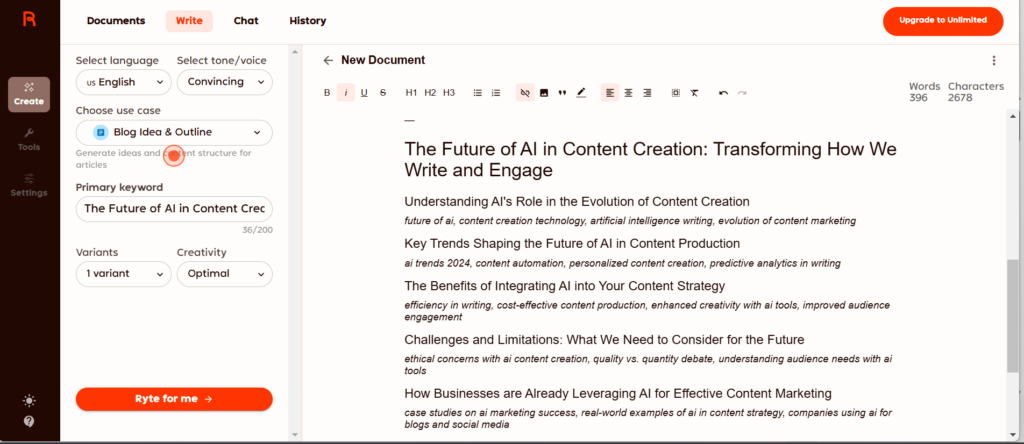
- Templates Available:
Rytr offers a wide variety of templates to help users create different types of content. Whether you need to write an email, a product description, or even a social media post, Rytr has a template for that. As someone who’s always juggling multiple content types, I found this feature to be super useful.
I’ve personally used the “Blog Idea” template a few times to come up with fresh article ideas when I hit a creative block. It’s a lifesaver for anyone who struggles to come up with new topics to write about.
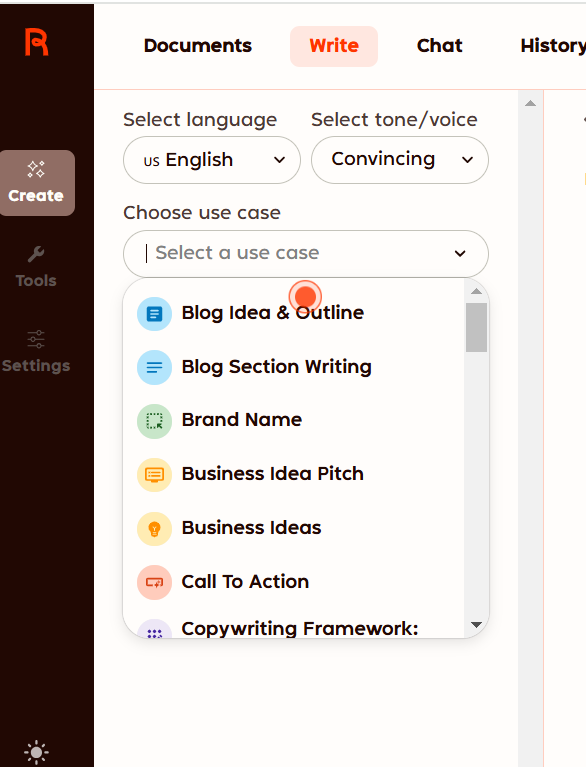
- Multilingual Support:
In today’s global world, creating content in multiple languages is becoming increasingly important. Rytr supports more than 30 languages, including Spanish, French, German, Italian, and many others.
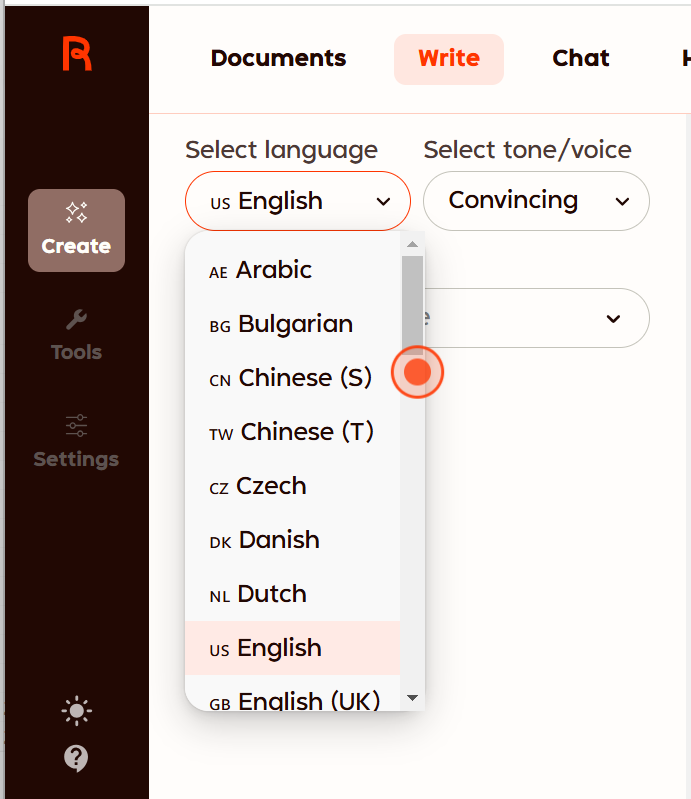
I don’t often need multilingual content, but I decided to give this feature a try for a personal project. I was able to create content in Spanish, and the results were surprisingly accurate.
- SEO-Optimized Output:
For content creators, SEO is crucial. Without proper optimization, your content might not reach the right audience. Rytr includes features designed to help optimize content for search engines. This includes keyword suggestions and the ability to adjust the content’s focus to rank higher on Google.
In my testing, I tried optimizing a post for the keyword “AI writing tools.” The AI suggested some keywords that I could incorporate into my content, which helped improve the SEO aspect.
- Tone and Style Options:
One of the standout features of Rytr is the ability to adjust the tone and style of the content. Whether you want your content to be formal, casual, or even witty, Rytr gives you the flexibility to adjust the output to match your desired tone.
As someone who writes in various niches, this feature was incredibly helpful. I could create blog posts that sounded professional for corporate clients, while also creating more conversational content for my personal blog.
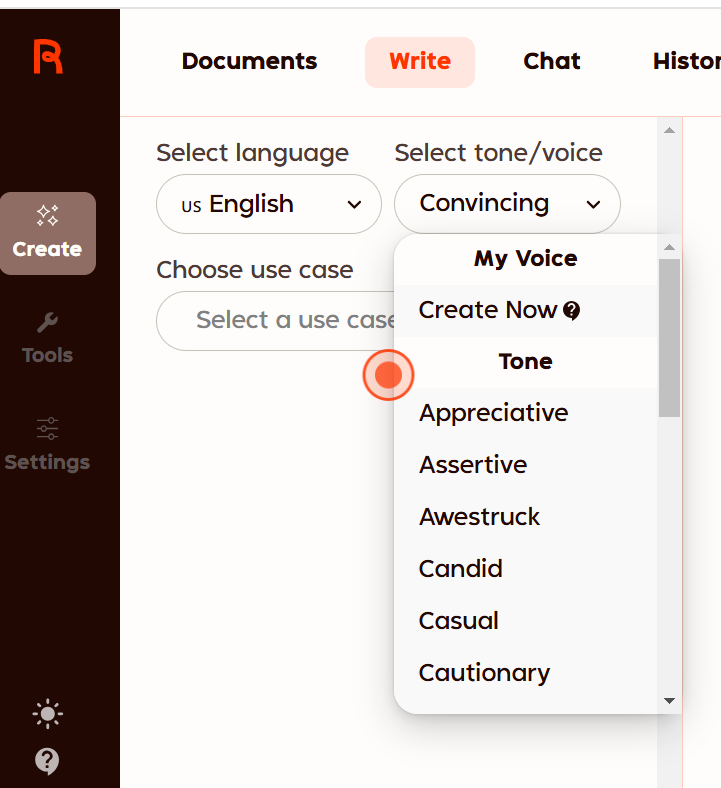
6. Plagiarism Checker
Rytr includes an integrated plagiarism checker that ensures the content it generates is unique and free from duplicate text. This is particularly important for businesses and content creators who need to avoid copyright issues.
Pricing Plans of Rytr.me
When it comes to AI writing tools, pricing is always a big consideration. Rytr offers a range of pricing options, and I’ll break down what you get with each.
- Free Plan:
Rytr offers a free plan with limited features, which is perfect for anyone who wants to try the tool before committing. The free plan allows you to generate up to 5,000 characters per month. This might not sound like a lot, but it’s more than enough to test the waters and see if Rytr meets your needs.
I used the free plan for a couple of weeks to get a feel for the tool, and I found that the 5,000-character limit was sufficient for generating a few blog posts.
- Unlimited:
The Unlimited plan starts at $7.50/month and provides unlimited access to all of Rytr’s features. This plan also includes priority support, which can be helpful if you run into any issues.
For those who write a lot of content or need to generate long-form articles frequently, the Unlimited plan is worth considering. I personally upgraded to this plan after a month of using the free version, and I haven’t looked back since.
3. Premium:
The Premium plan starts at $24.17/month and provides unlimited access to all of Rytr’s features. This plan also includes priority support, which can be helpful if you run into any issues
How Does Rytr.me Work?
Now that we’ve covered the features and pricing of Rytr, you might be wondering how exactly this AI writing tool works. After all, the technology behind AI writing assistants like Rytr can be complex, but understanding it can help you get the most out of it.
Here’s a breakdown of how Rytr works, from generating content to fine-tuning the output to match your specific needs.
- Choose Your Use Case or Template
When you log in to Rytr, the first thing you’ll do is choose what type of content you want to create. Rytr offers a variety of templates, each tailored to a specific use case. For instance, if you want to write a blog post, you can select the “Blog” template. If you need to craft an email, there’s an email template to get you started.
I personally use the “Blog Idea” template to generate fresh topics for my writing when I’m experiencing a creative block. The templates simplify the entire process and help you get started in the right direction.
- Provide a Brief or Topic
Once you’ve selected your template, the next step is to provide a brief or a topic. This is where you can get specific about what you need. You can input a single sentence, a keyword, or even a few sentences describing your content’s direction.
For example, I used the prompt “The importance of SEO in modern digital marketing” when generating a blog post. The more specific your prompt is, the better the AI can tailor the content to your needs.
- Let the AI Work Its Magic
Here’s where the real magic happens. Once you provide the input, Rytr uses advanced Natural Language Processing (NLP) and GPT-3 technology to analyze your prompt and generate relevant, coherent content. It can even adjust the tone based on the settings you select.
Rytr is built on the GPT-3 model, which is one of the most powerful language models out there. This allows the tool to generate content that sounds natural and relevant to the topic, without relying on just keyword stuffing. I’ve found that the AI can produce content that is surprisingly human-like, though it still occasionally requires some fine-tuning.
- Editing and Refining the Content
Once the content is generated, Rytr provides you with a draft that you can tweak and edit. The platform’s simple interface makes it easy to make adjustments. You can modify sections, change the tone, or add more specific details to make the content truly yours.
In my case, the AI-generated content was a great starting point. I would typically go through it to add my personal touch, check for factual accuracy, and ensure the tone aligns with my brand voice. That’s one of the reasons I enjoy using Rytr—it doesn’t try to replace my voice; it simply helps speed up the content creation process.
- Exporting the Content
Once you’ve refined the content to your liking, the final step is to export it. Rytr allows you to export the generated text into a variety of formats. You can copy it directly to your clipboard, export it to a Google Doc, or even integrate it with other platforms like WordPress.
For bloggers and content creators like myself, this feature is extremely helpful. It eliminates the need to manually copy and paste content between multiple platforms, making the process more streamlined.
Rytr.me vs. Competitors
Here’s how Rytr stacks up against some of its main competitors, including Jasper AI, Writesonic, and Copy.ai:
| Feature | Rytr | Jasper AI | Writesonic | Copy.ai |
|---|---|---|---|---|
| Pricing | Affordable, starting at $9/month | More expensive, starting at $29/month | Affordable, starting at $13/month | Offers free plan and paid options |
| Templates | Over 20 templates | Over 50 templates | Over 90 templates | 90+ templates |
| SEO Capabilities | Basic SEO support | Advanced SEO integration | Limited SEO integration | Basic SEO features |
| Multilingual Support | Supports 30+ languages | Supports 25+ languages | Supports 25+ languages | Supports 25+ languages |
| Long-Form Content | Available | Strong long-form support | Available | Available |
| Ease of Use | Very user-friendly | Steeper learning curve | Easy to use | Very user-friendly |
| Plagiarism Checker | Built-in | Available in some plans | Not built-in | Available in higher plans |
Pros and Cons of Using Rytr.me
Every tool has its strengths and weaknesses, and Rytr is no exception. Here’s my take on the pros and cons:
Pros:
- Time-Saving: Rytr helps you generate content quickly, which is a huge time-saver. I’ve personally saved hours of writing time by using this tool.
- Versatile Tool: Whether you need a blog post, email, or social media caption, Rytr has you covered. I use it for a variety of content types, and it works great every time.
- Affordable: Compared to other AI tools, Rytr is one of the most affordable options out there. For what you get, the pricing is very reasonable.
Cons:
- Limited Free Plan: The free plan is very limited, and if you need more characters or features, you’ll have to upgrade to the premium plan.
- Occasional Inaccuracy: While Rytr is impressive most of the time, it occasionally makes mistakes in grammar or factual accuracy. I’ve had to double-check the content a few times before publishing.
- Lacks Deep Customization: While the tool is great for generating content, it doesn’t offer deep customization options like some other AI writing assistants. If you need more control over the final output, Rytr may not be ideal.
Is Rytr.me Right for You?
At this point, you might be wondering if Rytr is the right tool for you. The answer depends on your needs. If you’re someone who creates a lot of content and needs a tool that can speed up the writing process, Rytr is a fantastic option. It’s particularly useful for bloggers, marketers, and small businesses who need to produce content on a regular basis.
However, if you require highly specialized or technical content, you might find Rytr’s output lacking in certain areas. The tool is great for general content creation, but for niche topics or deep research, you might still need to add a personal touch to the final piece.
Conclusion:
Rytr.me Review: Rytr.me stands out as a powerful AI writing tool that can significantly save time, enhance productivity, and streamline the content creation process. With its intuitive interface, diverse templates, and support for multiple languages, Rytr.me is an excellent choice for anyone looking to create content more efficiently.
While there are a few drawbacks, such as occasional inaccuracies and the limitations of the free plan, Rytr’s affordability and broad feature set make it one of the top contenders in 2025. If you’re a content creator seeking an AI tool to handle the heavy lifting, I highly recommend giving Rytr.me a try.
Frequently Asked Questions (FAQ) About Rytr.me
How accurate is the content generated by Rytr?
In my experience, Rytr produces content that is fairly accurate and relevant to the provided topic. However, it’s important to note that while the AI does a great job with most content, you’ll still want to double-check for factual accuracy and make edits as needed. Sometimes, the content can sound a little generic, so adding your personal touch or further refining the text can help elevate it.
Can I use Rytr for free?
Yes! Rytr offers a free plan that allows you to generate a limited number of characters per month. While this is great for occasional use or for testing out the platform, the free plan does have its limitations. If you plan on using Rytr frequently, I would recommend upgrading to a premium plan for access to additional features and more characters.
Is Rytr suitable for beginners?
Absolutely! Rytr is incredibly user-friendly, even if you don’t have much writing experience. The intuitive interface makes it easy for beginners to start generating content quickly. With templates that guide you through the process, you don’t have to worry about the technicalities of writing, just inputting your prompt and letting the AI work its magic.
Is Rytr a replacement for human writers?
While Rytr is an excellent tool for speeding up the writing process, it is not a complete replacement for human writers. The AI does a great job of generating content quickly and providing inspiration, but it lacks the creativity, intuition, and emotional touch that human writers bring to the table. In my experience, Rytr works best as a collaborative tool that enhances the writing process rather than replacing it.