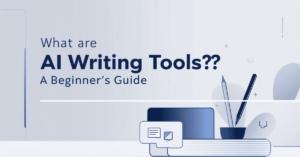Do you want to try Outwrite but are unsure if it is reliable enough? Don’t look any further. You’ve come to the right place. Writing content is a skill that requires precision, clarity, and creativity, but even the best writers make mistakes. Grammar, spelling, and clarity issues are common, and ignoring them can cost you your reputation.
To help address these issues, proofreading software like Outwrite has emerged as a valuable tool. In this Outwrite Review, we will provide an in-depth analysis to determine how reliable it is and whether its features are worth your time. Let’s dive in
What Is Outwrite
Outwrite, previously known as GradeProof, is a cutting-edge writing assistant that leverages machine learning and algorithms to enhance your content. It detects errors, improves readability, and provides suggestions to make your writing more engaging and professional.
Outwrite offers a wide range of features, including:
- Passive voice correction
- Eloquence suggestions
- Paraphrasing tool
- Multilingual support
These tools ensure your content is polished, engaging, and easy to read. Available as a stand-alone application and a Chrome extension, Outwrite integrates seamlessly with platforms like WordPress, Firefox, Outlook, and Safari.
Outwrite – Ease of Use
Outwrite is designed with simplicity and functionality in mind. Its user-friendly interface ensures a distraction-free experience. After logging in, you can copy and paste your text into the editor, where errors are highlighted in different colors:
- Red: Spelling errors
- Green: Grammar issues
- Blue/Purple: Formatting and structure suggestions
Additionally, Outwrite’s browser extension allows you to make edits directly within platform textboxes like Gmail, LinkedIn, and Facebook. This feature saves time and ensures consistent quality across all your content.

Outwrite – Top Features and Functionalities
Outwrite is a powerful AI-powered writing assistant designed to enhance the quality of your content. Whether you’re writing academic papers, business documents, or creative blogs, Outwrite helps improve grammar, style, readability, and originality. Below are its top features and functionalities explained in detail:
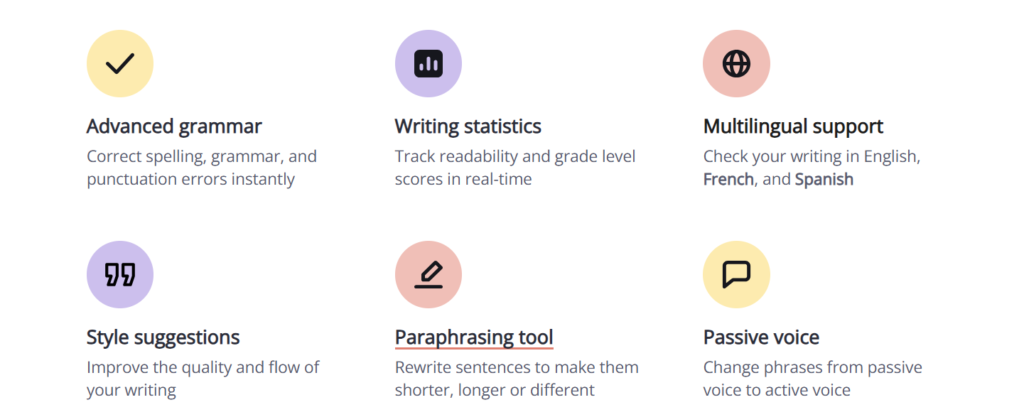
Grammar and Spelling Tools
Outwrite ensures that your writing is polished and error-free by offering advanced grammar and spelling correction features. These tools help eliminate common mistakes and elevate the professionalism of your content.
Key Features
- Grammar Suggestions: Automatically detects and corrects grammar mistakes, such as subject-verb disagreements, misplaced modifiers, and run-on sentences.
- Spelling Suggestions: Identifies and fixes typos and incorrect spellings to ensure your content reads smoothly.
- Punctuation Suggestions: Ensures proper sentence structure by adding or correcting commas, periods, apostrophes, and quotation marks.
- Real-Time Feedback: Provides instant suggestions as you write, streamlining the editing process.
Why It Matters:
Error-free writing builds credibility and keeps readers focused on your message instead of distractions caused by mistakes. Outwrite’s grammar and spelling tools make it easier to produce polished content, even under tight deadlines.

Readability and Clarity Enhancement
Writing clearly and concisely is essential for engaging your audience. Outwrite offers tools that enhance the readability and flow of your content, making it more appealing and impactful.
Key Features:
- Style Suggestions: Detects complex or awkward sentences and suggests improvements for smoother flow and better engagement.
- Paraphrasing Tool: Helps rewrite sentences to improve clarity, avoid redundancy, and refine word choice. Ideal for creating fresh, engaging content.
- Passive Voice Correction: Automatically identifies passive voice phrases and converts them into active voice, making your writing more dynamic and direct.
- Writing Statistics: Tracks key metrics like readability score, grade level, sentence length, and word count. This ensures that your content is tailored to your target audience’s expectations.
- Thesaurus and Word Suggestions: Provides alternative word choices to help you find the perfect expression and enrich your vocabulary.
Why It Matters:
Clear and engaging content captures the reader’s attention and delivers your message effectively. Outwrite’s readability tools ensure your writing is concise, impactful, and suited to your audience’s needs.
Plagiarism Checker
Maintaining originality in your writing is critical, especially for academic, professional, and online content. Outwrite’s built-in plagiarism checker helps you avoid unintentional duplication and ensures compliance with ethical standards.
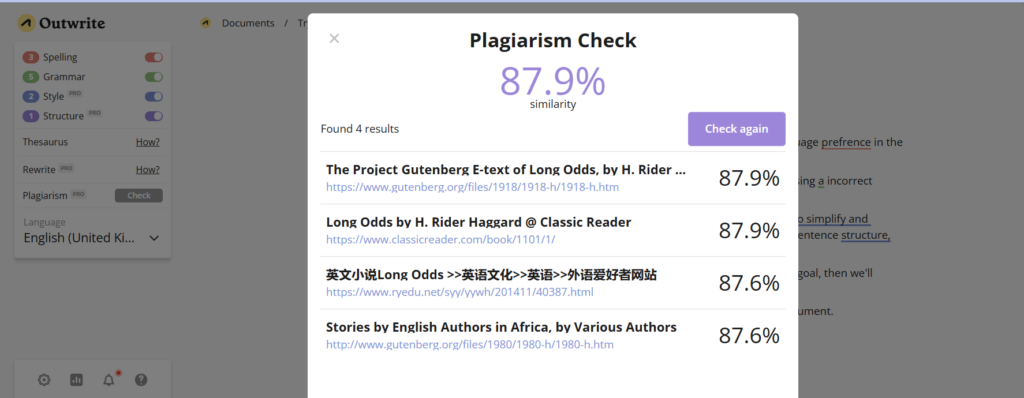
Key Features:
- Duplicate Content Detection: Compares your writing against billions of online sources to identify plagiarized or duplicated text.
- Citation Suggestions: Highlights sections that require proper citations and provides recommendations for crediting sources.
- Multi-Platform Integration: The plagiarism checker is available as a web app and as plugins for Google Docs, Microsoft Word, and Chrome, making it easy to verify content across platforms.
- Plagiarism Percentage: Provides a detailed report indicating the percentage of your content that matches other sources, helping you make necessary edits to improve originality.
Why It Matters:
Plagiarism can harm your reputation, reduce SEO rankings, and even lead to legal consequences. Outwrite’s plagiarism checker simplifies the process of verifying authenticity, helping you maintain credibility and ethical standards in your writing.
Advanced Rewrite and Thesaurus Tools
For writers looking to improve their style or avoid repetitive wording, Outwrite offers robust rewriting and thesaurus tools. These features allow you to refine your writing for greater impact and variety.
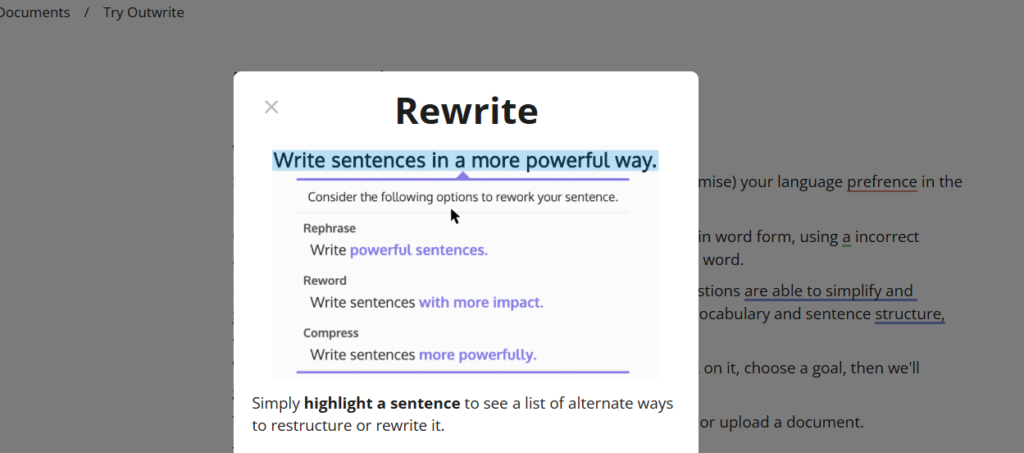
Key Features:
- Rewrite Tool: Suggests sentence rephrasing options that improve sentence structure and flow without altering the original meaning.
- Thesaurus Suggestions: Offers alternative words or phrases to enhance vocabulary and avoid redundancy.
- Tone Adjustment: Helps tailor the tone of your writing (e.g., formal, casual, persuasive) based on the intended audience.
- Content Variation: Ideal for creating unique versions of text, which is particularly helpful for marketing campaigns, SEO purposes, or academic paraphrasing.
Why It Matters:
Outwrite’s rewrite and thesaurus tools help you craft sophisticated, engaging content by enhancing variety and style. They’re perfect for writers aiming to elevate their language and achieve a professional edge.
Integration and Accessibility
Outwrite ensures that its tools are easily accessible, no matter where or how you’re writing. It seamlessly integrates with popular platforms, ensuring convenience and flexibility.
Key Integration Features:
- Web App: Available directly through your browser for quick editing on the go.
- Browser Extensions: Integrates with Chrome, Safari, and other browsers, providing real-time suggestions while you write online.
- Document Plugins: Compatible with Google Docs, Microsoft Word, and other document editors to ensure comprehensive editing support.
- Mobile Accessibility: Allows users to edit and proofread content on mobile devices, making it easy to write anywhere.
Why It Matters:
Outwrite’s multi-platform availability ensures that you can maintain high writing standards across all your documents and devices, providing a seamless user experience.
Additional Features for Professional Use
Outwrite is not just for individuals; it also caters to businesses and teams that require consistent, high-quality writing.
Key Professional Features:
- Team Collaboration: Allows teams to share content, edit collaboratively, and maintain consistent tone and quality.
- Customization: Offers industry-specific suggestions and templates for businesses, such as email campaigns, blog posts, or reports.
- Security and Privacy: Ensures the safety of your documents and data through encrypted connections.
Why It Matters:
Businesses and professionals can rely on Outwrite to improve communication, enhance brand consistency, and boost productivity by streamlining their content creation process.
Who is Outwrite For
Outwrite caters to a diverse audience, including:
- Business owners: Ensures professional communication and polished content.
- Academic writers: Maintains credibility and adheres to academic standards.
- Students: Helps avoid plagiarism and improve writing skills.
- Freelancers: Streamlines editing and proofreading for client projects.
Outwrite Pricing Plan
| Plan | Description | Price | Features |
|---|---|---|---|
| Essential | To avoid those embarrassing little mistakes. | Free | – Spelling & Grammar – Thesaurus |
| Pro | For individuals whose writing matters. | From $9.95/month | – All features in Free – Style improvements – Structural suggestions – Sentence rewriting – Plagiarism checks (50/month) |
| Teams | For groups who want to maintain and protect their reputation and brand. | From $7.95/user/month (min. 3 users) | – All features in Pro – Group discount – Manage team access – Consolidated billing |

Pros and Cons of Outwrite
Pros:
- User-friendly interface: Easy to navigate and use.
- Advanced editing features: Enhances readability and style.
- Plagiarism checker: Ensures content originality.
- Multilingual support: Expands usability across different languages.
Cons:
- Limited features in the free plan: Advanced tools are only available in the premium version.
- Occasional overcorrections: May suggest unnecessary changes.
How Does Outwrite Compare to Competitors
While Outwrite is a reliable tool, it’s essential to compare it with other writing assistants like Grammarly, ProWritingAid, and TextCortex to determine the best fit for your needs.
Grammarly
Grammarly is one of the most popular writing tools, offering robust grammar and style suggestions. However, it’s more expensive than Outwrite and doesn’t provide multilingual support in its basic plan.
ProWritingAid
ProWritingAid focuses on in-depth analysis and style improvement but can be overwhelming for beginners. Outwrite’s simplicity makes it more accessible.
TextCortex
TextCortex stands out with AI-generated content and advanced paraphrasing capabilities. It’s ideal for users who need creative and SEO-optimized text but may be overkill for basic proofreading tasks.
Conclusion
In this Outwrite Review, we explore how this dependable writing assistant can significantly enhance your content. Whether you’re a writer, student, or business owner, Outwrite offers essential tools like grammar and spelling corrections, readability improvements, and plagiarism detection making it an invaluable resource for ensuring your content is polished and professional.
The free plan covers basic writing needs, but upgrading to the premium plan unlocks advanced features that can help take your writing to the next level. If you’re looking for a straightforward, effective writing assistant, Outwrite is definitely worth considering.
For those seeking more advanced features, TextCortex offers additional capabilities, such as AI-generated content and multilingual support. Regardless of your choice, investing in a writing assistant like Outwrite is a smart decision for improving the quality and impact of your content.
FAQs about Outwrite
Who can benefit from Outwrite?
Outwrite is ideal for business owners, students, academic writers, freelancers, and anyone looking to enhance their writing quality.
What platforms does Outwrite support?
Outwrite works as a stand-alone app and integrates with Google Docs, Microsoft Word, Chrome, Firefox, WordPress, Safari, Gmail, LinkedIn, and more.
What are the key features of Outwrite?
Outwrite offers grammar and spelling checks, readability and style improvement, passive voice correction, a plagiarism checker, and a paraphrasing tool.
How does Outwrite’s plagiarism checker work?
The plagiarism checker compares your text with online sources to identify duplicate content, ensuring your work is original and SEO-friendly.