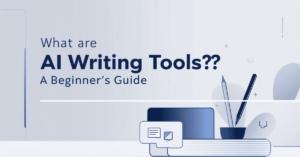Creating content that not only engages your audience but also ranks on Google can feel like an uphill battle. Trust me, I’ve been there. The endless hours spent on keyword research, mapping content, and then writing can drain anyone. But what if I told you there’s a tool that can cut your research time in half? Enter NeuralText—a game-changing AI tool that simplifies content creation.
When I first stumbled upon NeuralText, I was intrigued by its promise to streamline content creation. So, I decided to dive in and share my findings in this comprehensive NeuralText Review. Whether you’re a writer, digital marketer, or small business owner, this detailed review will help you decide if NeuralText is worth your time and money.
What is NeuralText
NeuralText is a holistic content creation platform designed to address the multifaceted needs of digital marketers and writers. Combining AI-driven tools for content generation, keyword research, and performance analytics, NeuralText seeks to streamline workflows and enhance productivity. Unlike niche solutions that excel in singular functions, NeuralText aims to offer an integrated ecosystem for content strategy development.
Its intuitive interface and scalable features cater to a diverse user base, ranging from beginners exploring content creation methodologies to seasoned professionals seeking optimization tools. This approach underscores NeuralText’s role as a versatile and adaptive solution within the ever-evolving digital marketing landscape.
NeuralText Key Features
Analyze & Write
- Document Creation
- The document creation tool exemplifies NeuralText’s emphasis on clarity and precision. During my tests, I used this feature to draft an article on advancements in artificial intelligence. The platform’s real-time feedback mechanism flagged redundancies, suggested refinements, and provided metrics on readability, ensuring that the content adhered to both technical accuracy and accessibility.
- AI Prompts
- NeuralText’s AI prompts are instrumental in generating creative ideas. Whether drafting social media posts, blog outlines, or detailed reports, these prompts provided structured and contextually relevant suggestions. For example, while developing a promotional email campaign, the AI’s recommendations aligned closely with the brand’s voice, requiring only minimal adjustments.
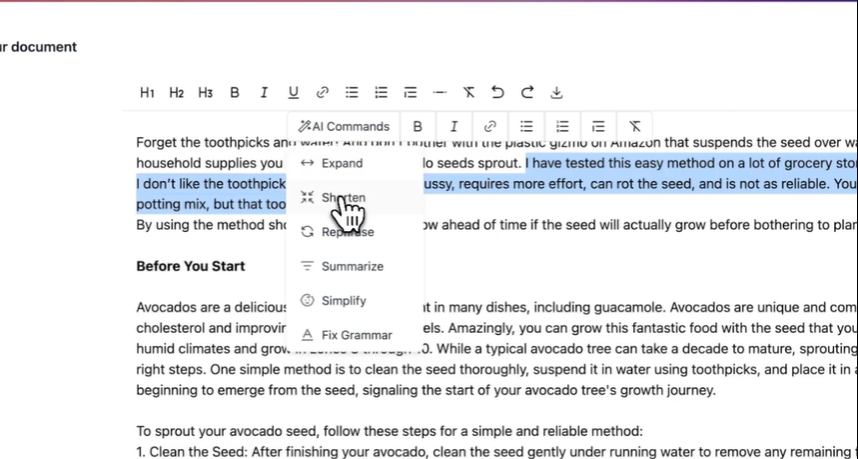
Monitor Performance
NeuralText’s performance analytics module is a standout feature for data-driven decision-making. By integrating this tool with my blog’s analytics, I gained actionable insights into traffic trends, content engagement, and keyword effectiveness.
In one instance, NeuralText identified underperforming keywords in a high-visibility article. The platform’s suggestions—incorporating semantically related terms and optimizing placement—led to a marked increase in organic traffic within weeks.
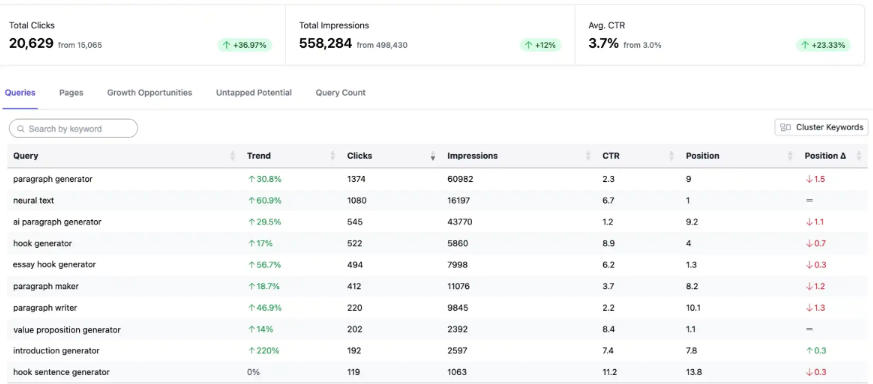
Keyword Tools
Keyword Discovery
One of the first things I tested was the keyword research tool. It’s located on the left-hand side of the dashboard and allows you to input a target keyword to generate a detailed report. What stood out to me was the frequency of user searches provided alongside each keyword. This feature helped me identify long-tail keywords with lower competition—ideal for niche content.
For example, I input the keyword “AI content tools” and found related terms like “AI for blogs” and “SEO AI tools,” each with search frequency data. This kind of insight is invaluable for planning content that drives organic traffic.
Keyword Clustering
This feature takes keyword research to the next level. After downloading a list of keywords, you can upload it to the clustering tool. The AI groups the keywords into clusters based on topical relevance, which is essential for building topical authority.
For instance, when I uploaded a list of 50 keywords related to “AI writing tools,” the clustering tool grouped them into categories like:
- AI Writing Basics
- SEO Optimization with AI
- Content Templates for Marketing
This organized approach ensures you’re not cannibalizing your keywords across multiple articles.

SEO Analysis
The SEO analysis module is where NeuralText truly shines. It provides a comprehensive SERP analysis, including:
- Top-ranking articles
- Keyword trends
- Related questions and subtopics
During my test, I analyzed the keyword “best AI tools for content creation.” The SERP analysis showed me:
- Competitor articles with high SEO scores
- Common subtopics like “AI for social media” and “AI for blogs”
- Frequently asked questions like “What is the best AI tool for beginners?”
Armed with this data, I could craft a detailed blog outline that covered all the essential points.
AI Text Generation
The AI copywriting tool lets you generate text for various purposes, from blog intros to ad copy. While the tool is effective for short-form content, I found its long-form capabilities lacking. For example, when I prompted the tool to expand on a paragraph about SEO benefits, it generated off-topic content. That said, it’s still a useful feature for brainstorming and drafting smaller text pieces.
How NeuralText Improves Content Workflow
Here’s a scenario: You’re tasked with writing a blog post about “AI tools for beginners.” Without NeuralText, you’d spend hours researching keywords, analyzing competitors, and drafting an outline. With NeuralText, you can:
- Input your target keyword to get related terms.
- Use the clustering tool to organize keywords into topics.
- Generate a blog outline in minutes.
- Analyze competitors’ content for structure and key points.
This streamlined process not only saves time but also enhances the quality of your output.
NeuralText in Action: Real-World Application
To give you a real-world example, I used NeuralText to create an outline for a blog titled “How to Choose the Best AI Writing Tool.” Here’s what the workflow looked like:
- Keyword Research: Found terms like “AI content tools comparison” and “AI for blogs.”
- Clustering: Grouped keywords into subtopics like “Features to Consider” and “Top Tools.”
- SERP Analysis: Identified common questions like “What is the easiest AI tool to use?”
- Content Generation: Used AI templates to draft an engaging introduction.
The result? A well-structured blog outline that covered all the essential points in half the time it would’ve taken manually.
How to Use NeuralText
Navigating NeuralText is straightforward, thanks to its user-friendly interface. My onboarding process included the following steps:
- Account Creation: Quick and seamless registration.
- Exploration: Initial focus on AI prompts and keyword tools to understand their capabilities.
- Drafting: Leveraged the document creation tool to refine content drafts with AI suggestions.
- Optimization: Integrated keyword clustering insights into content strategies.
- Performance Analysis: Continuously monitored analytics to refine and enhance content effectiveness.
NeuralText Pros and Cons
Pros
- Comprehensive Integration: Combines content creation, keyword research, and analytics within a single platform.
- User Accessibility: Intuitive design accommodates users of all technical levels.
- Efficiency Gains: Reduces manual workload with automated insights and tools.
- Affordability: Competitive pricing relative to similar platforms.
Cons
- Contextual Gaps: AI-generated outputs occasionally lack contextual depth.
- Algorithmic Limitations: Minor inconsistencies observed in keyword clustering.
- Learning Curve: Advanced features may require time to master.
NeuralText Pricing Plan
| Feature | Starter ($19/month) | Basic ($49/month) | Pro ($119/month) |
|---|---|---|---|
| 5-Day Free Trial | ✅ | ✅ | ✅ |
| AI-Generated Words | 100,000 | 100,000 | 300,000 |
| Content Briefs (SERP Analyses) | 5 | 40 | 100 |
| Keyword Suggestions | 2,000 | 20,000 | 50,000 |
| Keywords to Cluster | 5,000 | 10,000 | 30,000 |
| Google Search Console Web Properties | 1 | 1 | 5 |
| Seats (Users) | 1 | 1 | 3 |
NeuralText Competitors
In the competitive landscape of AI-driven content tools, NeuralText holds its ground through affordability and feature integration:
- Jasper: Superior content generation capabilities but higher cost.
- Copy.ai: Specializes in short-form content but lacks robust analytics.
- Writesonic: Diverse templates yet limited keyword optimization features.
- Scalenut: Strong for long-form content; user interface less intuitive.
NeuralText’s strength lies in balancing functionality and cost, making it an appealing choice for budget-conscious professionals.
Who Should Use NeuralText?
NeuralText is best suited for:
- Content creators looking to streamline their workflow.
- SEO agencies needing detailed keyword and SERP analysis.
- Freelancers who want to reduce research time.
It’s not ideal for those who rely heavily on long-form content creation, as the AI output can be inconsistent.
My Experience with NeuralText
Among NeuralText’s features, the keyword clustering tool stands out as a game-changer. Its ability to structure content strategies with precision led to a significant increase in my site’s organic traffic. Similarly, the AI prompts proved invaluable during creative blocks, providing insightful suggestions that aligned with my objectives.
However, certain limitations, such as occasional generic outputs, necessitate careful oversight. Despite these minor drawbacks, NeuralText has consistently enhanced my productivity and strategic focus, making it an indispensable tool in my workflow.
Conclusion
After testing NeuralText extensively, I can confidently say it’s a valuable tool for specific content creation tasks. Its keyword research, clustering, and SERP analysis features are top-notch. However, as I’ll highlight in this NeuralText Review, its limitations in long-form content and smaller database mean it’s not a one-size-fits-all solution.
If you’re like me and often find yourself overwhelmed by the time-consuming process of content creation, NeuralText can be a game-changer. But for best results, as mentioned in this NeuralText Review, consider pairing it with other tools like WriteSonic or KeySearch for a more comprehensive approach.
FAQs
Is NeuralText beginner-friendly?
Yes, its intuitive design ensures accessibility for users with varying levels of expertise.
Can NeuralText replace human writers?
While it enhances efficiency, human oversight remains crucial for contextual and creative depth.
Does NeuralText offer a free trial?
Yes, prospective users can explore its features before subscribing.
Is NeuralText worth the investment?
For those committed to data-driven content creation, NeuralText offers exceptional value and utility.