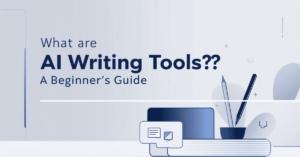Writers would agree that a piece of content is incomplete without proper editing. Grammarly review shows how this tool, one of the most popular writing assistants, has revolutionized how we proofread and edit our content. Whether you are a blogger, student, or professional writer, Grammarly ensures your writing is error-free and impactful.
I will dive deep into Grammarly Review, covering its features, pricing plans, and overall benefits in this article. Is Grammarly worth your money? How does it compare to its competitors? And most importantly, can Grammarly transform your writing? Let’s explore all of these aspects in this in-depth Grammarly Review.
What Is Grammarly?
Grammarly is a cloud-based writing assistant launched in 2009 by Alex Shevchenko, Max Lytvyn, and Dmytro Lider. Headquartered in San Francisco, Grammarly has gained immense popularity worldwide for its ability to enhance writing by providing suggestions for grammar, punctuation, tone, and clarity.
The tool works in real time and seamlessly integrates with popular platforms like Gmail, Google Docs, LinkedIn, Twitter, and more. Students, professionals, and businesses widely use Grammarly to ensure their writing is polished and professional.
Key Features of Grammarly:
- Real-time grammar and spell-check.
- Suggestions for tone, clarity, and conciseness.
- Integration with various platforms and devices.
- Plagiarism detection (Premium feature).
- Customizable settings, including English language preferences (American, British, Australian, and Canadian).
Currently, Grammarly boasts over 30 million daily active users, making it one of the leading tools in the writing space.
Grammar and Spelling Check
Grammarly’s bread-and-butter feature is its ability to detect grammatical errors and spelling mistakes. It provides instant corrections and suggestions as you write, ensuring your content is error-free.
For example, it flags misplaced commas, incorrect verb tenses, and commonly confused words like “your” vs. “you’re.” Additionally, it highlights repetitive phrases and suggests alternative words to improve readability.
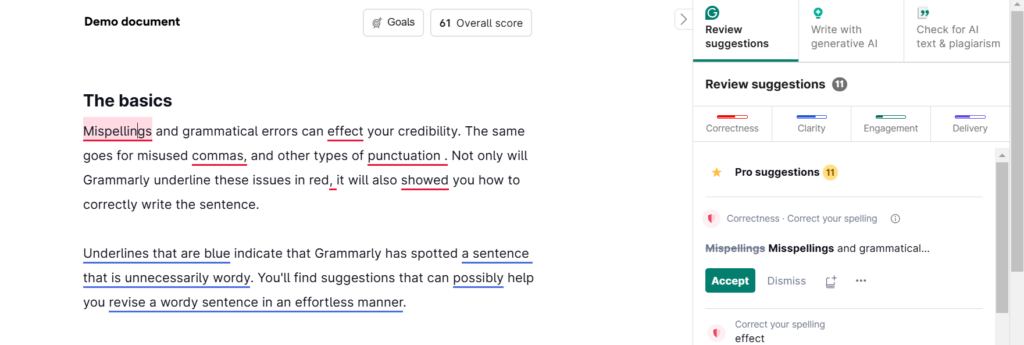
Clarity and Conciseness
Grammarly helps you make your writing clearer by identifying wordy or redundant sentences. For instance, instead of saying “It is important to note that…,” Grammarly might suggest “Note that…” to improve clarity and conciseness.
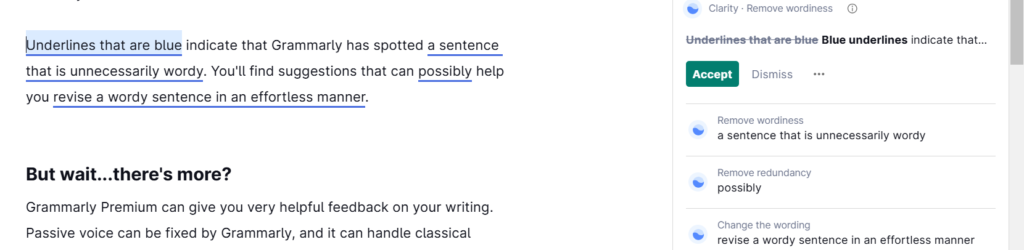
Tone Detection
Grammarly’s tone detector analyzes your content’s tone and lets you know how it may come across to readers. It provides suggestions to ensure your writing aligns with your intended tone, such as formal, confident, or friendly.
Plagiarism Detection
For Premium users, Grammarly offers a plagiarism detection feature that checks your content against billions of online sources. This is particularly helpful for students, researchers, and content creators.
Personal Dictionary
You can add unique words to Grammarly’s personal dictionary, such as names, industry jargon, or branded terms. This ensures these words won’t be flagged as errors in the future.
Document Goals
Before you start editing, Grammarly allows you to set goals for your document based on audience type, formality level, and intent (inform, persuade, describe, or tell a story). This ensures the tool’s suggestions align with your writing objectives.
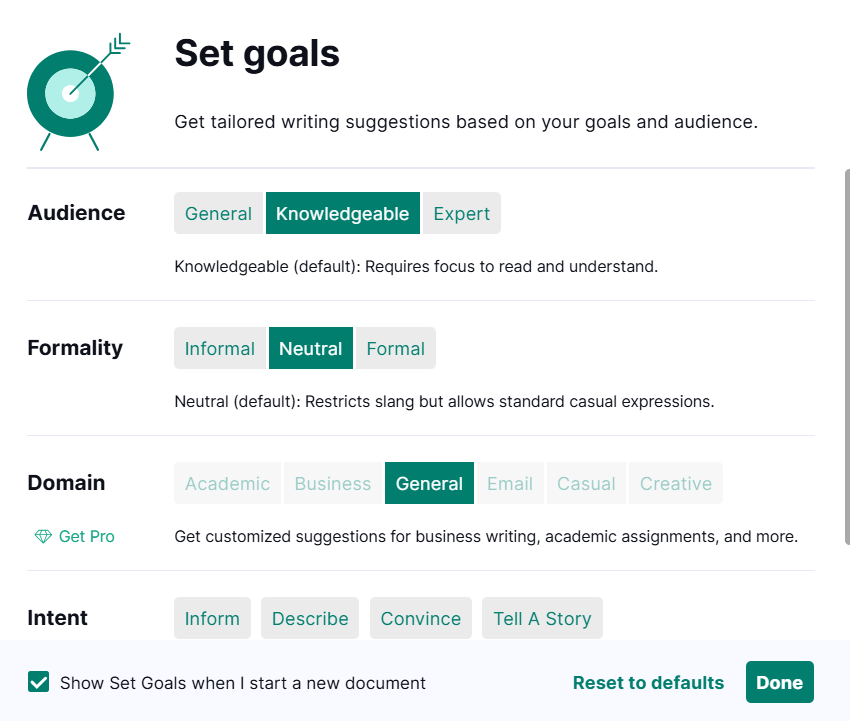
Grammarly Pros and Cons
Pros:
- User-Friendly Interface: Grammarly’s clean and intuitive design makes it easy for beginners to navigate.
- Real-Time Suggestions: Instant corrections and explanations improve your writing as you go.
- Cross-Platform Integration: Works seamlessly with popular platforms like Google Docs, Gmail, and Microsoft Word.
- Advanced Features for Premium Users: Access to tone detection, clarity suggestions, and plagiarism checks.
- Customizable Settings: Supports multiple English language versions and personal dictionaries.
Cons:
- Limited Features in Free Plan: The free version lacks advanced features like tone detection and plagiarism checks.
- Expensive Premium Plans: Some users may find Grammarly Premium’s pricing steep.
- Occasional Inaccuracies: Grammarly isn’t always perfect and may misinterpret context in complex sentences.
- Requires Internet Connection: Grammarly’s real-time suggestions only work with an active internet connection.
Grammarly Pricing Plans
Grammarly offers both free and paid plans to cater to different needs. Here’s a breakdown:
Free
- Who It’s For: Individuals who need basic writing assistance.
- Price: $0/month
- Key Features:
- Write without mistakes
- See your writing tone
- Generate text with 100 AI prompts
Pro
- Who It’s For: Individuals or teams who want advanced features for impactful writing.
- Price:
- $12/member/month (billed annually)
- $30/member/month (billed monthly)
- Key Features:
- Everything included in Free
- Rewrite full sentences
- Adjust your writing tone
- Stay on-brand
- Generate text with 2,000 AI prompts
Enterprise
- Who It’s For: Large organizations requiring advanced AI capabilities and team management.
- Price: Contact Sales
- Key Features:
- Everything included in Pro
- Unlimited team members
- Dedicated support
- Confidential mode
- Granular roles and permissions
- Data loss prevention
- Unlimited generative AI prompts
Grammarly frequently offers discounts, especially for annual subscriptions. If you’re a student or professional writer, investing in the Premium plan can significantly enhance your writing.

Who Is Grammarly Best For?
Grammarly is an excellent tool for anyone who wants to improve their writing. Here are some use cases:
- Students: To proofread essays, assignments, and thesis papers.
- Content Writers: To ensure blog posts and articles are polished and professional.
- Business Professionals: To craft error-free emails, proposals, and presentations.
- Non-Native English Speakers: To improve grammar and language proficiency.
- Freelancers: To deliver high-quality content to clients.
Grammarly Competitors
While Grammarly is a powerful tool, it isn’t the only option available. Here are some popular alternatives:
- ProWritingAid
- Focuses on in-depth reports and analysis.
- Great for fiction and creative writing.
- Hemingway Editor
- Simplifies complex sentences.
- Ideal for improving readability.
- Ginger Software
- Offers translation features for non-English speakers.
- Includes text-to-speech functionality.
- WhiteSmoke
- Offers both grammar and style suggestions.
- Integrates with web browsers and MS Word.
Each competitor has unique strengths, but Grammarly remains a top choice due to its ease of use and comprehensive feature set.
How to Use Grammarly
Using Grammarly is straightforward. Here’s a step-by-step guide:
- Step 1: Sign Up
- Create an account using your email or log in via Google, Apple, or Facebook.
- Step 2: Choose Your Plan
- Start with the free plan or upgrade to Premium for advanced features.
- Step 3: Install Extensions
- Download the Grammarly browser extension or desktop app.
- Step 4: Edit Your Document
- Upload or paste your text into Grammarly’s editor.
- Review the suggestions and apply necessary changes.
- Step 5: Customize Settings
- Set document goals and adjust language preferences based on your needs.
My Experience with Grammarly
I’ve been using Grammarly for over two years, and it has become an indispensable part of my writing process. Here’s what I’ve observed:
- Ease of Use: The interface is simple, and the real-time suggestions make editing a breeze.
- Improved Writing Skills: Grammarly’s detailed explanations have helped me understand grammatical rules better.
- Saved Time: The tool’s ability to quickly identify and correct errors has significantly reduced my editing time.
While the free version is great for basic proofreading, the Premium plan’s advanced features have taken my writing to the next level.
Conclusion
Grammarly is an excellent writing assistant for anyone who wants to produce error-free and polished content. This detailed Grammarly review highlights its robust features, user-friendly interface, and cross-platform compatibility, making it a must-have tool for students, professionals, and writers.
While the free version is sufficient for casual use, this Grammarly Review explains how the Premium plan offers valuable features that justify its cost. If you’re serious about improving your writing, Grammarly is worth every penny.