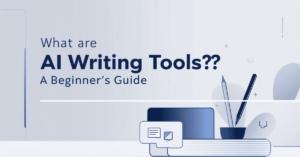Looking for an AI writing assistant to take your content to the next level? Say hello to ContentBot.ai! This tool is designed to make your content creation process easier and more efficient. With its AI-powered features, it’s perfect for writing blogs, marketing copy, and much more. Writers and marketers alike are starting to take notice of its potential.
In this ContentBot.ai review, we’ll dive into its features, pricing, usability, and performance. Is it the right choice for you? Read on to find out!
What Is ContentBot AI?
ContentBot.AI is an artificial intelligence-powered content creation tool designed to help marketers, businesses, and creators craft high-quality content quickly and efficiently. Whether you need a blog post, ad copy, email campaigns, or social media posts, ContentBot claims to make the process seamless.
I tested this tool for a week and found it particularly useful for generating ideas when I hit a creative block. It’s not just a simple text generator; ContentBot comes loaded with templates, workflows, and tools that cater to specific use cases. According to a recent study by Originality.ai, ContentBot is being adopted by over 25% of small businesses looking for affordable AI content solutions. Impressive, right?
Key Features of ContentBot.AI
Let’s take a closer look at what makes ContentBot.AI stand out. I’ve tested most of its features, and here are the ones that really caught my attention:
| Feature | Details |
|---|---|
| WordPress Plugin | Allows quick and easy publishing for WordPress users. |
| Import Content Functionality | Enables content rewriting and restructuring for updated versions. |
| Drag-and-Drop Content Generation | Offers control over the structure of generated content with a unique UI. |
| AI Flow | Provides drag-and-drop journey creation for detailed content generation. |
1. WordPress Plugin Integration
ContentBot AI offers a seamless WordPress plugin that simplifies the process of integrating AI-generated content directly into your website. With this feature, WordPress users can quickly generate, edit, and publish content without leaving the platform. This integration is a great time-saver for website owners, bloggers, and content managers, as it allows you to publish content directly on your site with just a few clicks, eliminating the need to manually copy-paste.
Key Benefits:
- Streamlined publishing process
- No need to switch between platforms
- Quick content deployment
2. Import Content Functionality
ContentBot AI allows you to import existing content into the platform. This feature is especially useful for refreshing or repurposing older blog posts, articles, or other types of content. Once imported, you can use ContentBot’s rewriting and restructuring capabilities to adapt the content to current trends, SEO requirements, or new formats.
Key Benefits:
- Refresh outdated content quickly
- Easy content repurposing
- Save time by leveraging existing assets
3. Drag-and-Drop Content Generation
One of the most unique aspects of ContentBot AI is its drag-and-drop AI writing tool. This feature gives you more control over how content is structured, allowing you to organize sections, rearrange elements, and add or remove content as needed. It’s a great option for those who want to fine-tune the structure of their content for SEO purposes or other specific needs.
Key Benefits:
- Full control over content structure
- Customizable content layouts
- Ideal for SEO-focused content creation
4. AI Flow
The AI Flow feature is perhaps the standout feature of ContentBot AI. It allows you to create entire content creation journeys by designing workflows. With the drag-and-drop system, you can guide the AI to generate content step-by-step, specifying exactly what you need at each stage. This enables you to customize content production from start to finish and ensures that the generated content aligns with your desired outcome.
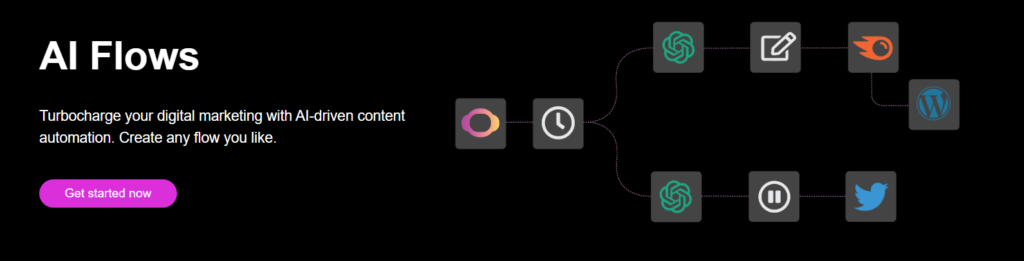
Key Benefits:
- Customizable content creation workflows
- Ideal for producing long-form content
- Ensures consistent content quality across multiple pieces
- Better content organization and planning
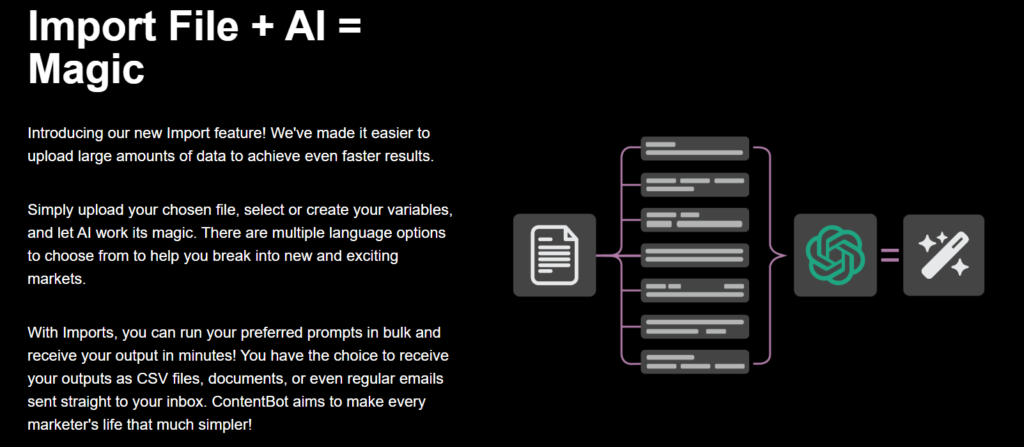
5. InstructBot
InstructBot is a feature that enhances the precision of content creation. With InstructBot, users can provide detailed instructions or guidelines to the AI, allowing it to generate content that closely matches specific requirements. This feature helps produce highly tailored content, making it ideal for specific marketing campaigns, SEO strategies, or niche industries where personalized messaging is crucial.
Key Benefits:
- Increased content accuracy
- Tailor content to specific needs or styles
- Perfect for niche marketing or branded content
6. Plagiarism Checker
ContentBot AI includes an in-built plagiarism checker in the Premium and Premium+ plans. This feature helps ensure that the content generated by the tool is original and free from duplicate content issues, which is essential for maintaining high-quality, SEO-friendly content. It adds an extra layer of assurance that the content is plagiarism-free, which is crucial for anyone publishing content on the web.
Key Benefits:
- Ensures content originality
- Avoids SEO penalties for duplicate content
- Gives peace of mind to users concerned about plagiarism
7. Paraphrasing Tool
ContentBot AI comes equipped with a paraphrasing tool, allowing users to reword or rewrite existing content. This feature is useful for those who need to create variations of the same content for different platforms, campaigns, or formats. It can also help with content diversification or repurposing for SEO purposes, ensuring you have fresh variations without completely starting from scratch.
Key Benefits:
- Quickly generate content variations
- Ideal for SEO and social media content
- Save time while maintaining content quality
8. AI Writing
At its core, ContentBot AI is a powerful AI writing tool. It can generate high-quality content on various topics, from blog posts and social media updates to product descriptions and email marketing copy. Whether you need short-form or long-form content, ContentBot AI can handle a wide range of writing tasks, making it a versatile tool for marketers, bloggers, and content creators alike.
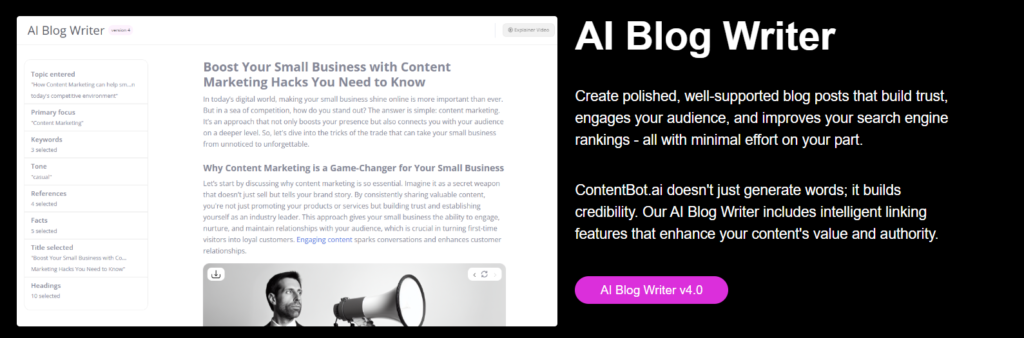
Key Benefits:
- Generate blog posts, articles, and other content quickly
- Save time on writing tasks
- Produce quality content that engages your audience
9. Human-Enhanced AI Content
A unique feature in the Premium+ plan is the option to receive human-enhanced AI content. With this option, content is first generated by the AI and then refined by human editors to ensure a higher level of quality, readability, and engagement. This feature is particularly useful for those who need premium-level content but don’t have the resources for manual editing.
Key Benefits:
- Higher quality, human-edited content
- Perfect for top-tier content marketing campaigns
- Suitable for content that requires a human touch
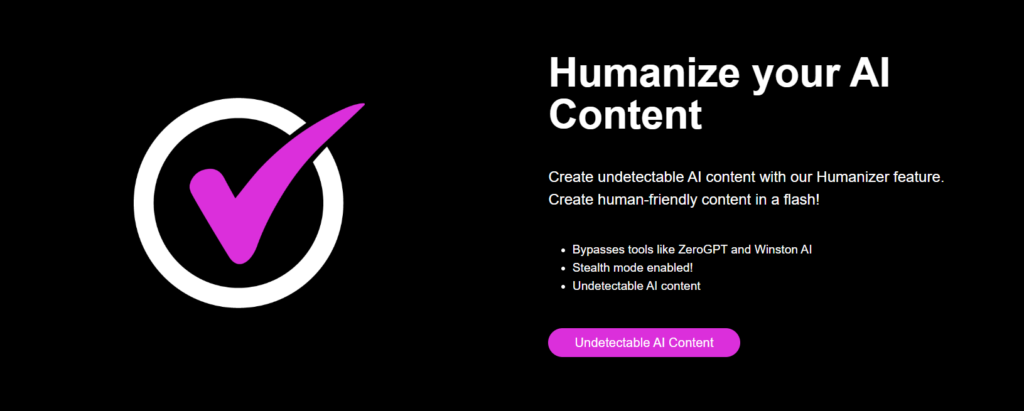
10. Multilingual Support
I tried creating content in both English and Spanish, and the translations were accurate and contextually relevant. This makes ContentBot ideal for global audiences.
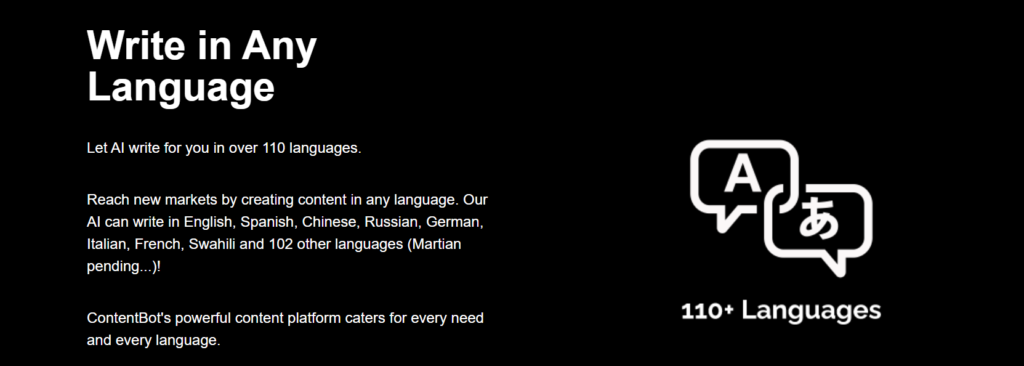
How Does ContentBot.AI Work?
Using ContentBot is surprisingly simple. Here’s how I went about it:
Sign Up and Choose a Plan
- I started with the free trial, which gave me limited access to features. It’s a great way to test the waters before committing.
Select a Writing Mode
- The dashboard is clean and easy to navigate. I selected “Blog Post Generator” for my first test.
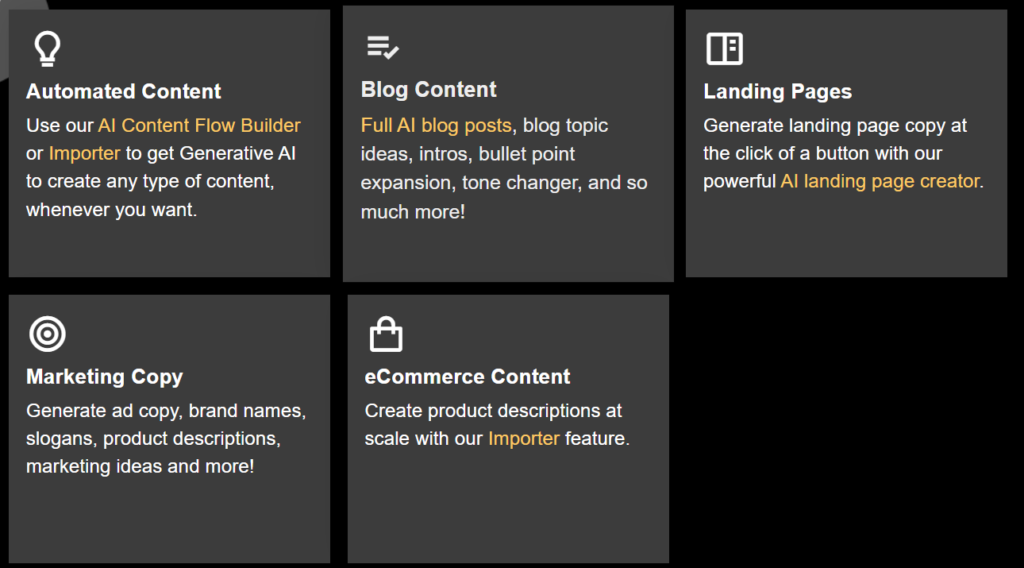
Provide Input
- The tool asks for details like the topic, keywords, and tone of voice. I entered “ContentBot.AI Review” with a professional tone.
Generate Content
- Within seconds, I had a structured blog post. While I did need to tweak a few sections for tone and style, the overall result was impressive.
Optimize and Finalize
- The built-in SEO tools helped refine the content before publishing.
Pros and Cons of ContentBot.AI
Pros
- Time-Saving: I created a 1,000-word blog post in under 10 minutes.
- Affordable Plans: Starting at just $29/month, it’s accessible for freelancers and small businesses.
- Versatile Templates: From blogs to emails, the range of options is vast.
- User-Friendly Interface: Even if you’re not tech-savvy, you’ll find it easy to use.
- Originality Guarantee: The plagiarism detection feature ensures unique content every time.
Cons
- Learning Curve: While the tool is intuitive, it takes a bit of time to fully explore all its features.
- Inconsistent Tone: In some cases, the tone needed manual adjustments.
- Limited Free Plan: The free version is quite restricted, making it hard to explore its full potential.
ContentBot.AI Pricing Plans
ContentBot offers several pricing tiers, which I’ve broken down below:
| Plan Name | Price | Features |
|---|---|---|
| Prepaid Plan | $0.25 per 1,000 words | – 15k to 5m words – Unlimited seats – AI Writing, Paraphrasing Tool |
| Starter Plan | $4.5/month | – 50,000 words – Unlimited seats – AI Writing, InstructBot |
| Premium Plan | $14.5/month | – 150,000 words – 3 AI Workflows – Plagiarism checker, Imports (50 rows max) |
| Premium+ Plan | $24.5/month | – 400,000 words – Unlimited AI Workflows – 2 Human-enhanced blog posts |
- Take advantage of the 7-day money-back guarantee if the platform does not meet your expectations.
- For me, the Pro Plan offered the best balance of features and value. It’s affordable and packed with functionalities that cater to both casual and professional users. Compared to competitors like Jasper, ContentBot provides similar features at a lower cost.

Who Should Use ContentBot.AI?
Here’s who I think would benefit most from ContentBot.AI:
- Bloggers: Need help generating ideas or speeding up the writing process? This tool’s for you.
- Marketers: Craft ad copy, social media posts, and email campaigns with minimal effort.
- Small Businesses: Save on hiring costs by using this affordable tool for content creation.
- Students and Academics: Create essays, reports, and summaries faster.
However, if you’re looking for ultra-polished, publication-ready content, you might need to combine ContentBot with manual editing.
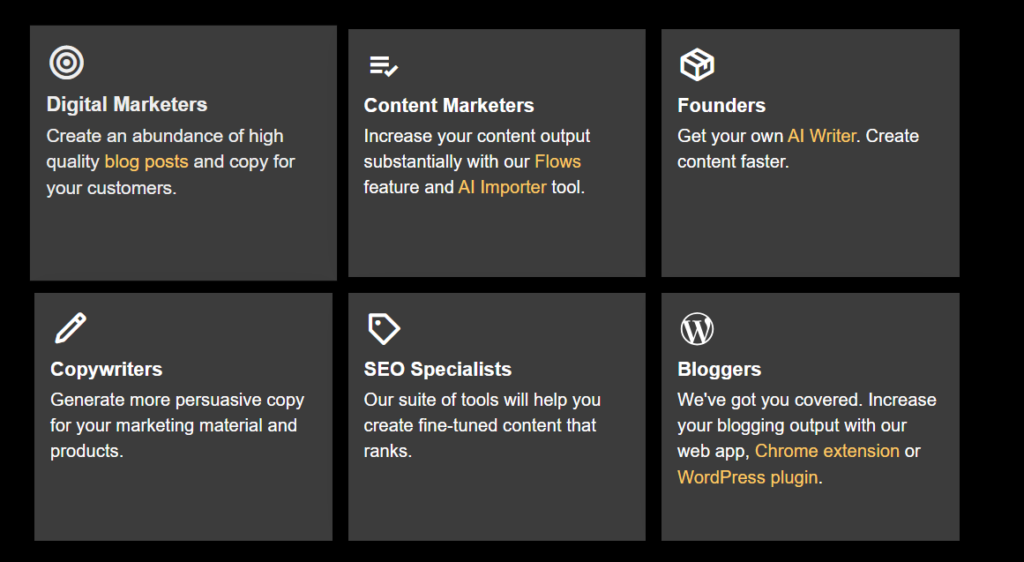
ContentBot.AI vs. Competitors
Jasper
- Price: Starts at $49/month
- Strength: Advanced AI with excellent long-form content generation
- Weakness: Higher cost
- Price: Starts at $36/month
- Strength: Great for social media copy
- Weakness: Fewer features for SEO optimization
- Price: Starts at $19/month
- Strength: Affordable and beginner-friendly
- Weakness: Limited advanced features
Compared to these tools, ContentBot.AI strikes a balance between affordability and functionality, making it a strong contender in the market.
Final Verdict: Is ContentBot.AI Worth It in 2024?
After using ContentBot.AI for a week, I can confidently say it’s a tool worth considering. It’s not perfect, but it offers tremendous value for its price. Whether you’re a blogger, marketer, or business owner, ContentBot can simplify your content creation process and save you valuable time.
So, should you try it? Absolutely. Sign up for the free trial and see how it fits into your workflow. You might just find it’s the tool you’ve been waiting for.
FAQS
Can I try it for free?
Yes, ContentBot offers a free trial with 1,000 words per month.
Can I try it for free?
Yes, ContentBot offers a free trial with 1,000 words per month.
What content can ContentBot create?
It can generate blog posts, social media content, product descriptions, email copy, and more.
How much does ContentBot cost?
Pricing starts at $19/month for 5,000 words. There are also higher plans for more word limits.
Is it beginner-friendly?
Yes, it’s easy to use with pre-designed templates and customization options.
Can I publish directly to WordPress?
Yes, ContentBot integrates with WordPress for easy publishing.