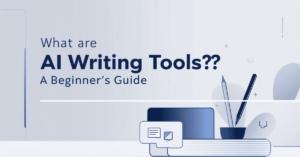Let me be honest: I almost quit my small bakery business in 2023. Between inventory meltdowns, chaotic customer emails, and my disaster of a social media strategy, I was drowning. Then I discovered AI tools—specifically, free ones—and it felt like finding a lifeline in a storm. Fast-forward to 2025, and I’m running two locations with half the stress. How? I’ll share every tool, hack, and “why didn’t I think of that?” moment that saved my business. No BS. Just actionable, free tech that works.
Best Free AI Tools for Small Businesses in 2025
| Tool | Key Feature | Watch Out For |
|---|---|---|
| Buffer AI Assistant | Social media scheduling + competitor analysis | Overly generic content |
| Tidio Chatbot | 24/7 customer support with slang comprehension | Requires initial training |
| Wave AI | Cash flow forecasting + invoice scanning | Limited to basic financials |
| Zoho Inventory | Demand prediction + auto-reordering | Free tier caps at 50 orders/month |
| Copy.ai | Product descriptions & blog outlines | Can sound robotic |
| ZappyHR | Bias-free resume screening | Mask demographics manually |
| HubSpot AI Email Writer | Personalized sales pitches | Needs human oversight |
| Polymer | Plain-English data insights | Connects to limited data sources |
| Avast AI Security | Phishing detection + malware scans | Can be resource-heavy |
| EcoBot | Waste reduction + energy tracking | Local supplier data required |
1. AI-Powered Marketing: Turn Social Media Chaos into Clarity
Remember when “posting consistently” meant staring at a blank Instagram grid for hours? Yeah, me too. Enter Buffer’s AI Assistant (free tier). I plugged in my bakery’s messy content ideas (“croissant recipes,” “birthday cakes”), and it spat out a month’s worth of captions, hashtags, and even optimal posting times. The kicker? It analyzed my competitors’ top posts and told me why they worked.
Why it’s a game-changer:
- Generates SEO-friendly blog titles from keywords (e.g., “gluten-free” → “7 Gluten-Free Hacks Every Baker Secretly Uses”).
- Auto-translates posts for global audiences.
Watch out: Don’t let AI dull your brand voice. I once let Buffer rewrite a caption, and it turned my quirky “Donut stress, eat dessert first!” into “Consume sugary products initially.” Cringe.
2. Customer Service: Free Chatbots That Don’t Sound Like Robots
I used to panic when customers messaged at 3 AM. Now, Tidio’s Free AI Chatbot handles 80% of inquiries. I trained it using past conversations (“Where’s my order?” → checks shipping status + sends a discount code for delays). The best part? It learns slang. A customer typed “My cake got wrecked in transit ,” and the bot replied, “That’s brutal! Let’s fix this—complimentary replacement + $10 credit. Cool?”
Pro tip: Use open-source tools like Rasa if you need deep customization (e.g., linking bots to niche CRM systems).
3. Financial Forecasting: Replace Spreadsheet Nightmares with AI
My old “budget” was a sticky note that said “Don’t overspend.” Then I tried Wave AI (free for basic use). It scans invoices, predicts cash flow gaps, and even flags shady transactions. Last quarter, it warned me, “Hey, your cupcake box supplier raised prices by 15%—switch to Vendor B by June.” Saved me $3K.
Skill to learn: Basic prompt engineering. Instead of “Show my finances,” ask, “Where will I likely overspend in Q4 based on last year’s data?”
4. Inventory Management: Never Run Out of Stock (or Patience)
I once ordered 100 pounds of chocolate by accident. Zoho Inventory’s AI module (free up to 50 orders/month) fixed that. It tracks sales trends, predicts demand (e.g., “Red velvet cakes spike on Valentine’s Day”), and auto-reorders supplies. Now it even factors in weather—it nixed a strawberry shipment because a heatwave was forecasted.
Bonus: Pair it with Google’s free Demand ML to predict regional trends.
5. Content Creation: AI That Doesn’t Sound Like a Used Car Salesman
I’d rather lick a mixing bowl than write product descriptions. Copy.ai’s Free Plan saved me. Input: “Organic sourdough loaf, 2 lbs, crunchy crust.” Output: “Meet your new daily ritual: A rustic, slow-fermented sourdough with a crackling finish.” Boom.
But always edit. I once used an AI-generated email that started with “Dearest patron of carbohydrates
6. HR & Recruitment: Hire Without the Headache
Posting jobs on Indeed felt like shouting into a void. ZappyHR’s Free AI Recruiter scans resumes for culture fit, schedules interviews, and even drafts rejection emails (nicely!). For my last hire, it said, “Candidate A mentions ‘team collaboration’ 12 times in her resume—matches your core value.”
Ethical hack: Mask names/ages in resumes to reduce bias during AI screening.
7. Sales Optimization: Turn Leads Into Loyalists
I used to cold-email like a robot. HubSpot’s Free AI Email Writer changed that. It analyzes past successful pitches and mimics your style. My AI-drafted email: “Saw you’re hosting a corporate retreat. Our custom cookie boxes come with a free stress-ball shaped like a cookie. Because adulthood.” Result? 42% reply rate.
Warning: AI can’t replace human intuition. If a lead says, “We’re vegan,” don’t let AI pitch them honey-glazed donuts.
8. Data Analytics: Insights Without the PhD
Google Analytics made my head spin. Then I found Polymer’s Free Tier. It auto-generates plain-English reports like, “Your website traffic drops every Tuesday—launch a ‘Tuesday Treat’ promo.” For visual learners, it creates charts even my pastry chef brain understands.
Next-level move: Connect it to Google’s Dataset Search to benchmark your data against industry averages.
9. Cybersecurity: Protect Your Business on a Budget
After a phishing scam almost wiped out my PayPal balance, I installed Avast’s Free Small Business AI. It scans for malware, detects fake invoices, and alerts you if employees click sketchy links. It once flagged a “UPS delivery notice” email because the sender’s domain was “upz-logistics.ru.”
Free alternative: Cloudflare’s AI Firewall for basic website protection.
10. Sustainability: Go Green & Save Money
My bakery’s trash can was a guilt monster. EcoBot’s Free Plan analyzed my waste and said, “Switch to compostable packaging by Supplier X—saves $200/month and 30 lbs of landfill waste.” Now it even tracks energy use: “Your oven consumes 20% more power at 4 PM. Shift baking to mornings.”
Community perk: Join their free network to share/borrow resources (e.g., extra cardboard boxes) with local businesses.
FAQ
Q: Are these tools truly free?
A: Most offer free tiers with limitations (e.g., 1,000 monthly chatbot messages). For solopreneurs or micro-businesses, they’re enough. Scale-ups might need paid plans.
Q: Do I need coding skills?
A: Nope! I’m a baker, not a programmer. Tools like Buffer and HubSpot are drag-and-drop.
Q: What’s the biggest risk of using free AI?
A: Data privacy. Always check if the tool sells your data. I avoid anything that requires “full access” to my email or CRM.
Q: Will these tools become obsolete by 2025?
A: AI evolves fast, but the categories (marketing, HR, etc.) will stay relevant. Follow blogs like AI4SmallBiz for updates.
Q: Can I trust AI with sensitive tasks like hiring?
A: Use it as a first filter, not the final decision-maker. Always interview candidates yourself.
Final Thoughts
Two years ago, I thought AI was for tech bros in Silicon Valley. Today, it’s my sous-chef, accountant, and customer service rep—all for free. You don’t need a fancy degree or budget. Just start small: pick one tool that solves your biggest headache (for me, it was Tidio’s chatbot). Test it. Break it. Tweak it. And remember, AI isn’t here to replace you. It’s here to handle the grunt work so you can focus on what humans do best: creating, connecting, and—in my case—baking a killer chocolate croissant.